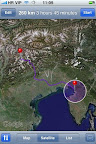Saturday, 6 November 2010
There are only three types of people who want Adobe Flash on the iPhone’s browser
Friday, 9 October 2009
My experience with iPhone 3GS [Updated]x3
Month and a half ago I bought white 32GB iPhone 3GS (fw 3.0.1) at t-mobile here in Croatia. Since day one there was a problem with battery life. It just drains too fast with all services and 3G turned off (and even faster when on of course).
For example: Fully charged in the midnight, by the 8AM the indicator still reads 100%. Then after two one minute phone calls and one sent e-mail it drops to 97%. Took couple of photos it is at 94% and one pixel column from the battery indicator is already missing. When you use safari over edge you can literally see that the battery percentage is dropping like 1% in two minutes of use.
This could probably considered normal to some users who don’t have other iphones to compare. Fortunately I have, and my iPhone 2G lasts at least 3x more and the battery indicator will stay full for a whole day with average use. My friend have iPhone 3G and their battery life is completely normal.
After couple of days using it normally I concluded that I need to charge it like 2 times a day which is completely unacceptable. Moreover I still maintain that with mine light usage I shouldn’t be forced to charge it daily.
Then I decided to test the phone against apple’s specifications. So browsing over wifi should last around 9 hours, and movie playback should last around 10 hours. So I’ve turned autolock to off, and navigated Safari to a page which reloads itself every minute. Left it that way for whole night and to my great surprise after 9 hours it still had like 25% charge left. Same with video playback. I’ve put Wrath of Khan and the battery life easily exceeded specifications. That was what puzzled me the most. Then I wanted to test it in real Safari use (just normal browsing) over wifi. 10% lasted barely more than half an hour. That means that the battery would last no more than 5 hours.
Then after couple more days of testing (and restoring as new, restarting, setting up on other computers etc) I returned to the t-com center and filed warranty claim. That was 2 weeks after purchase. A month(!) later they called me to pick up the phone. It was the same one accompanied with a letter that the battery was OK when tested and the software was updated to 3.1. I wasn’t hopeful at all and returned home and the problem was the same. Next day I called customer support and demanded to know what are my options of repair. The operator said to return it twice more (!) for warranty claim because after three times they will give you a new one. I of course refused because I didn’t want to be without iPhone for 3+ months (and I have to pay for it anyway) and demanded to know what other options there are. The only other option was to write a complaint to t-mobile. Which I did and sent it by e-mail and normal post office, but certified way. That was 4 days ago so I’m still waiting for the official reply. As advised on the Croatian consumer protection web page I demanded a brand new iPhone or servicing the defective one (I know that you get refurbished one) but on the condition that I get replacement 3G or 3GS (which I didn’t get when filing a warranty claim, only some htc/mda/WM crap which I refused). As the final option I requested an immediate termination of contract without paying early termination fee.
So what to conclude from this experience? This just affirms my suspicions that Apple doesn’t test iPhones after production or in other words their QA falls on the backs of users which is a huge problem for consumers in a country like Croatia where warranty claims are always a nightmare to go through.
Other resources:
Huge thread about the issue at Apple support forums (dunno why it is called “support” because Apple doesn’t read it).
Big thread at mackorisnik.com (in croatian language only) about almost non-existent, evasive, and blame-the-user servicing support at t-mobile croatia.
You can see my previous posts like this here, here, here and here.
Update 24/10/2009:
Received a response to my complaint: t-mobile will sent my (short) claims of battery life to Apple to probably decide what to do. This doesn’t spell too good of a news, because Apple can simply say that the battery life is ok (and they are keen to say it judging from the apple support group linked above) and t-mobile will just shrug and basically tell me: “sue us”. Another problem is that the whole process is taking too long a time so I can press on with my demands regardless of the negative outcome. Anyways, we’ll see what will Apple respond.
Update 8/12/2009:
The response I got was to go to the nearest t-mobile center and ask for my phone to be serviced once again if I want to get a new one. Translated that means just another servicing. To be quite honest, that wasn’t the answer I was expecting. So I went there expecting to cancel the contract and demand money-back because they certainly didn’t have replacement iphones. But I was wrong as you might suspect. When I got there it is always the usual stuff. Long tirade of what’s the problem with the phone, and it all ends with the “helpdesk” guys legendary sentence: “we can send your iphone for servicing”. Then I foolishly agreed, but only if they give me iphone as a temporary replacement. (This is the part where I made a mistake. I should have asked for contract termination right away, but no matter, lets continue with what happened next.) They declined of course saying, and I kid you not, that the only phone to get as a replacement is some MDA crap. That was totally expected because I heard the same story (and was foolishly completely convinced by it) two times before. But this time I made a right choice and said that in that case I want contract termination. Believe or not, all of the sudden they somehow did have an iphone as a temporary replacement. Then I made some quick thinking (which in my case never had a good record) and decided to take it and give my iphone to servicing. The guy made a report and even though I clearly described the problem, the only thing the guy wrote on the report was: “Battery is empty in less then 24h under minimal use.” In retrospective, I shouldn’t have signed it and the reason is simple. I bet that those morons at the service center don’t test mobile phones for more than 10 minutes. And in that time you won’t notice the huge battery drain I was experiencing. I should have added a note for those service morons to call me when they get to my iphone. Then I asked if they should attach my mail correspondence with the customer support I had, but no, the guy said that wasn’t needed because those service guys have all the necessary data. Of course they don’t have any of it and they don’t have any interest in those. Then I realized that I was duped so hard by that a$$#ole in customer support because the correspondence lasted more than a month and I got exactly nothing out of it. In any case, I grabbed the replacement iphone 3g and went about my business.
I was a bit anxious about the battery performance with the temporary replacement but that was quickly dispelled. Even though the phone was new, and the battery wasn’t fully formed the battery lasted like 4 times as much then on my iphone 3gs. For example, my 3gs would indicate around 50-60% battery charge left by 5 PM (10h standby – charged overnight). But with replacement 3G, and with around same usage, I would have full battery indicator in the evening (24h standby) and the next day in the morning I would have only 1 pixel row missing from the battery indicator, and by the end of the next day I would still have more than 60% of battery left. Then I would charge it or sometimes I even used it for the third day without problem. I have tested this extensively because I have the replacement for almost two weeks now. So I’m kinda glad that I got this 3G for a replacement because they have almost identical battery lifetime specs (3gs has slightly better though) and I was a little afraid that I would have the same problem as I had with 3gs.
So what to expect when I get a call to from t-mobile?
Case 1: 3GS replaced. Win situation.
Case 2: 3GS not replaced, there is “no problem with the phone”. I’ll print out comparative screenshots (I have those aplenty) and 3G vs 3GS battery specifications and layout them in front of them. If they don’t give me a new 3GS I’ll terminate the contract, and demand my money back. Win situation.
As always, I’ll keep you posted on any news.
Btw, I got myself employed, so I got an extra incentive to post more (no more exams hanging above my head). But the trouble is, when employed, I don’t travel at all, and don’t have much money to spend on new hardware (and consequentially to review) or something else.
http://bayimg.com/JagdGAaCL (I’ll link the same image from another source as soon as I figure out how to bypass bloggers too aggressive image compression)
Notice that the picture is showing phone usage with all services off and 3G off. There are two exceptions though, but those are turned on just before taking the screenshot. On some pictures you may notice some relatively high usage time, but that is due to music playback. That shouldn’t drain battery much so I included those screenshots too.
Update 2/2/2010
Ok, my iPhone 3GS was replaced by a refurbished one a little more than one month ago. For couple of weeks the battery life was the same or even a little worse than my original GS. But around 2 weeks ago things suddenly went better and better which is quite unexpected. Now the phone spends around 20% per day with some use. So I use it for full 3 days and on the evening of the third day I put it to recharge with around 40% battery remaining. I’m not sure what’s the cause because I haven’t changed anything but there is a slight possibility that keeping closed all safari tabs can reduce the battery drain. I haven’t tested with always opened tabs (after I noticed battery life improving), but I’ll try it in the coming days.
Same day update:
Apple released 3.1.3 patch addressing (after 3 moths, no less!) the problem with the “battery indicator” on 3GS models. I hope it will fix my problem (not as much pronounced anymore in the recent weeks anyway) too.
Sunday, 9 November 2008
Nokia 6500 classic review

I bought this phone with a 1-year plan from Tele2. It was considerably less expensive than the normal vendor price and Tele2 has the least bad plans in this country. You may wondering what I did with my wifi-less iphone? I've put a data card in it so I use it as an ipod touch with always available web. Not bad a deal at all I can assure you. The problem is, that you can't get a decent call/sms plan and a data plan together at the same carrier. So you have to take call/sms from say tele2, data from vipnet (vodafone). That requires two phones. So the phone used for calls/sms (the iphone is better for everything else without a doubt) should be as light and small as possible and from tele2. There wasn't much choice so I got myself a Nokia 6500 classic.
I'm not going to write a long review, to read a very detailed review of this phone just take a look at Eldar Murtazin's review. I just wanted to share a bit more insight as he unintentionally left out from his review.
The phone is eastetically pleasing and very well designed (which is unusal for nokia, at least design-wise). This is impressive because it is a great rarity that nokia made a completely metal shell on a phone. The only plastic part aside from the keyboard is the plastic at the top which is really small. Now, don't get me wrong, I do like plastics actually, but as I said, it it very rare from nokia to make a almost completely metal phone. Great number of nokia's E series is metal, but they have large visible plastic parts too.
Display is not brilliant and has some color shifting when you change the viewing angle. But overall, for a mobile phone display it is not bad at all. Can't be compared to iphone's though, which is much much better than any other mobile phone's display I ever had the pleasure to use. But I'm a little concerned about lack of display protection. There is no protection at all which is very unusual for nokia. Pretty much every nokia phone has additional hard plastic covering the phone but this one has none. I'll report if I manage to crack it some day. It won't be from flex/torsion, mind you, because this phone is very solid in its metal case.
Keypad looks at least ok from the pictures but it is another thing entirely when you actually use it. They keypad only has two or three problems. They buttons are much too stiff, they are plastic and the key travel is extremely short. First problem somewhat goes away with the time because your thumb adjusts, but less stiff buttons would be a plus. Keys are plastic and they sometimes squeak when pressed. They should be made from metal as the whole body is made from it. When you handle the keypad for the first time it gives a bit too much of a cost savings feeling. Finally, key travel is a bit too short. When you have too short key travel and combined with very stiff keys you get generally unpleasant keypad. Well, I adjusted with time but there are mobile phones with considerably better keypads. There are worse keypads too (dad's w910i which has soft key, short travel but no feel at all so it is a pain to write anything on that phone) so I can consider this keypad in the mid range. It is not bad at all, but as I said, there are better keypads.

When talking about the phone size, judging from the pictures, one can conclude that the phone is not really small. But you would be wrong here. True, the phone is not really super small (there are such mobile phones though) but it is really thin. So you can grasp the phone and hold it in one hand when you send text messages without problem. With its thinness they got smaller volume but same "front face functionality" as on the larger/fatter phones. Even though the phone has metal shell it is very light and if you add the thinnes of it you don't even notice you have it in your pocket. True again, there are very light phones but few of them are thin as well. You always feel the fat phones in your pocket. Even worse if it is heavy because you call it a brick then. Why an iphone isn't called a brick? (except when you call it an ibrick, but that is another story;) Because it is relatively thin. But even if its thin, you really notice it in your pocket because of the weight (130g).

I was negatively surprised with the sound quality of the phone. No, I'm not talking about the external speaker which is very loud (like 3x louder than the iphone's) which is a great comparing it to almost silent iphone (now thinking about it, they really did screw up with the loudness on the iphone v.1). The problem is the normal speaker. Probably not the speaker itself, but somehow the sound coming from it is metallic. It is difficult to explain, but almost as the sample rate is bad. I found the "voice clarity" in the menu and activated it (should be on by default) and it did make considerable difference. But it is still way behind the iphone's quality. Somehow I expected more because I had mobile phones (yes, even nokia's) which were like 8 years old now with excellent sound quality. The quality was almost at the quality of the fixed landline. Sometimes it was even at that level.
The only connector the phone has is the micro usb. Finally they got rid of all proprietary connector formats and replaced it with a micro usb (A version?) connector[1]. This way you can charge the phone when you connect it to a computer (just like the ipod/iphone) with data cable and by using a standalone charger with the micro usb connector (both are included in the box). The only port lacking is the 3.5mm audio-out but I can understand that this is
So what's more to say? Ah, software, nothing much to say really. Eldar said about that software everything there is. It is not bad at all, but I cry when I see my iphone. S40 (and S60 too!) look from stone age compared to iphone's os x mobile. Not only looks, but usability is better on iphone. I'm not going to be pulled into a debate about s40 vs os x mobile but they are hardly comparable. But I will say only this. I hate those near monopolies. Manufacturers just become lazy and do the same things over and over again. Just look at those s40 or even some s60 phones. They are pretty much the same all the time. They just change the shell and call it all new series for young and metro people. I hate this practice and I cannot describe the joy when I saw the iphone demo when it was first time demonstrated. I just knew that other manufacturers would have to do something in the near future. Cheers about the google's android, I just love the competition. But honestly, have you ever seen people waiting in a line to buy a phone? I mean, have you ever seen a line of people wanting to buy an nokia phone? Of course not. Noka lauch days don't even exist really. Alot of phones they produce in the last months, even years, are just rehashed crap. But I must stop here, firstly, I'm repeating myself, secondly, I don't want to open a chapter on useless rambling. Ah, yes now I remember, what really bugs me about the software. When you go to write a sms and start to write in "To:" field, you can enter only the number with the keypad. To select the name you have to navigate the menu and find it in your address book etc. I all want is in the To: field is to default to text so then I enter "Jill" the sms message is sent to Jill. _I don't want to remember her bloody phone number!._Symbian 60 does support the feature I was talking about. But none of this is new. S40 phones from 4 years at least back didn't have this feature but S60 did! This is not a hardware/software limitation. It is deliberate obstacle by those nokia tards. I hope those managers rot in hell and their company faces liquidation. But one can only wish I suppose.

Lets now compare this phone to nokia 5310 xpress music (but only what one has and the other hasn't)
Nokia 5310 xm:
+ micro sd slot
+ 3.5mm audio-out jack
+ better keypad (tried it out)
+ lighter
+ screen has a plastic protection
+ has a fm radio
+ considerable cheaper
Nokia 6500 classic:
+ considerable better design
+ metal casing (just for the looks)
+ camera has leds which act as strobes (can't be used as flashlights though, another deliberate design decision)
+ integrated 1GB of memory
So what to do about this? I would have bought the 5310 but tele2 doesn't stock them unfortunately. But if you really prefer the design, go for 6500 classic. Yes, people sometimes ask you about the phone (6500c is not really common here), which is always a great thing;)
[1] to enter the chinese market you have to have usb connector on your phone. That makes sense because I have 3 tons of different transformers and such for every different electrical device. As the market is too big not to compete in it, nokia naturally gave way and introduced usb connectors.

Edit: I should really work more on writing shorter articles. Took me 2 hours at least to write this and it is just too long.
Monday, 11 August 2008
iPhone 2.0.1 firmware
In any case, my procedure for the 2.0.1 upgrade was this:
1. Upgrade to 2.0.1 in itunes. (after this step everything worked as some people reported, the phone remained unlocked and activated, contrary to my first experience with 2.0.1 upgrade when the firmware was released. I would just have stopped at this step [as I don't need a jailbroken phone], but then I noticed that the english auto correct dictionary was restored, so I needed to jailbreak the phone to be able to connect to with a program called disk aid which enables me to delete/rename the english dictionary).
2. Use pwnage tool to build custom 2.0.1. firmware. As usual, I only selected the necessary bits (jailbreak, unlock, activate)
3. Restore with the new custom built firmware.
And that was it. 2.0.1. I'm waiting now for 2.1.0 or something;)
Thursday, 24 July 2008
iPhone 2.0 firmware
But I did spent hours trying to get back to 1.1.4. So what went wrong?
There are two methods for using pwnage tool 2.0 (what a horrible name btw). One is to use default contents to preload them to iphone (cydia installer, and some other things) and the other one was advanced mode where you could choose what to put on the iphone and what not. When jailbreaking the first time I decided to use default values. What I got though, was Cydia with like 26 packages already installed. That was unacceptable. On top of that Cydia (as a installer.app replacement) has many rough corners still. So next time I customized the package to be preloaded on the iphone. I just removed everything and wanted just a normal unlock. That was possible and it worked. But I still had the most annoying problem with autocorrect fuction when writing pretty much anyting on the iphone. There was just no reasonable way to turn it off. I saw few suggestions to connect by wifi to the phone and delete it. But that was naturally impossible because as you can remember I was working on the wifi-less iphone. Then there was the issue with network carrier selection screen. I just couldn't manually select my carrier. 90% of the time it just didn't work.
So I decided to put back 1.1.4. and found a guide to do it. The problem was, the guide wasn't of much use. So I didn't actually managed to put it back. To aleviate my problems with the autocorrect function I used polish keyboard which was working almost ok. Then I had an idea. Why don't I connect to the iphone by cable using iphone browser program and just delete the dictionary file. The bad news was that the iphone browser crashed when started. Then I found another program called disk aid (completely wrong name for a iphone browsing program), and did it with it. I just renamed the file and it worked perfectly. I still have problems with carrier selection but I hope it will be fixed in the next firmware version.
So what about the 2.0 features?
Push mail: I didn't test it much to be honest. It somewhat worked with mail2web but I have to test it much more because I'm not sure it is working ok. But in anycase push mail should be a great feature. UPDATE: after testing it a bit more I concluded that the T-mobile in croatia is blocking exchange push mail for "normal" phones. We'll see what happnes when iphone finally arrives here.
App store: easy to use, didn't try any of the programs because I don't have money to waste around. And I read somewhere pretty much almost all programs are junk.
Scientific calculator is ok, but I was hoping for a more computer-like calculator (ie power toys calculator, mathematica)
You can geotag photo you had taken but in my opinion that works best with a gps of an iphone 3g.
MobileMe: I don't give a crap about a service which cost a whooping $100. Next please.
Screen capture is a useful trick (press home and power button briefly) but it is generally used to brag about your gps location.
There are couple of more things in this firmware but I won't mention them because they are not of great importance to me.
What are the firmware 2.0 lowdowns?
Well for a start people reported shorter battery time. I haven't noticed that to be honest but I need to test it a bit more now.
There is a nasty bug in the software by which changing your carrier is extremely difficult.
There are already rumors about 2.0.1 update so I'll keep you informed about it.
[UPDATE]
I manage to make the iphone change the carriers. The procedure goes like this:
1. Put it in the airplane mode, turn wifi off
2. Start safari, it will complain that it needs edge to connect.
3. From that screen, shut down the phone.
4. Wait at least 10 minutes (this is important), and then turn it on.
5. Turn off airplane mode, enter pin
6. Immediately afterwards go to the carrier selection screen.
7. You should get only "Automatic" selection, but when you see that, return to the previous screen, and enter again. Do this until phone starts to search for networks.
8. Wait until you get multiple options of network operators.
If the search goes and goes and never stops, you should have waited with your turned off iphone a bit more.
The second news is that iphone firmware 2.0.1. was released. I heard reports of smooth upgrading of iphone 2G (unlock and jailbreak were preserved) and I gave it a go. Upgrade went fine but the phone was locked. So it was a no go. I then just put the phone to restore mode, and then restored it using my custom 2.0.0 firmware (made with pwnage tool). So I'll have to wait for pwnage tool made for 2.0.1.
Monday, 16 June 2008
Cognitive dissonance of 21. century's retar^H consumers

To follow the modern trends I'm giving away my two iphones for free*. Just give me your real name and address and I'll ship to the first two who e-mail me.
What is wrong with these people? A phone (or whatever) can't be free or be called as one if you are paying 90 euros (if that isn't a lot to you, this is one more reason to have extremely high inheritance tax) every friggin' month in subscription plan. That is whooping 2136 euros my dear readers. But lets just watch all the morons signing those contracts at July, 11th. I'll still be here laughing my ass off.
And yes, I can laugh for two years.
*includes €30000 subscription cost over two decades.
Monday, 9 June 2008
So far, so good. [Update]
A bit more confusing news is that "Usage - 7 Hours, 5 Minutes" in settings screen. Before I went to bed the phone had no more than 49 minutes of use. I didn't use it till this morning so I'm a bit confused about that indicator. Nevertheless, full battery is a good sign, and I'll keep you posted on when the battery finally dies.
[Update]: 15/6/2008
Few days have passed, and iphone's battery is great. So finally, I mean, really finally I can say that I managed to fix fast battery drain the iPhone had because of wifi chip.
Sunday, 8 June 2008
I celebrated a bit too early.
I just hope the battery will now last as a normal iphone's. I'm not really sure it will, because those fast battery drains surely damaged the battery. But one can only hope.
Oh, almost forgot, keep fingers crossed because my other friend is going to san fran on a business meeting and to buy me another iphone. I'm not really sure he'll get one because as I read on the web, there is a shortage of iphones as iphone gen 2 is probably going to be presented at monday's wwdc (9/6/2008).
Photos of the iPhone's comm board with partially destroyed wifi chip.



 all photos by prosperouspoverty.blogspot.com
all photos by prosperouspoverty.blogspot.com
Wednesday, 4 June 2008
iPhone #2, finally solved the problem
There is a guide how to replace comm board on ifixit but I "just" wanted to get to comm board and remove the wifi chip.
So I followed the guide how to disassemble the iphone and followed it almost to the letter. On the guide they are using some special tools like thin metal spudger and iphone opening tool. None of this I had but actually there were not necessary. What tools did I use then instead? Victorinox's swiss army knife (small blade and can opener, tweezers, and plastic toothpick), paper clip, small pointed pliers and finally some really small philips screwdriver. I tried no to completely destroy the lower plastic part but I managed somehow to open the case. I read couple of use experiences not to accidentally short circuit the battery because it has exposed leads. Well, truth be told, I disassembled quite a few electronic devices so I wasn't really a noob when opening the iphone. I had a small problem with disconnecting the antenna wires because the connector as you can see on the picture are really small, fragile and under a rubberish glue.

But what am I saying? If you are going to remove the wifi chip you dont' need to remove those wires. Anyways I just got carried away with the guide so I kept disassembling. Removing those wires wasn't necessary and after I realized that I took out the upper part of the metal casing which is protecting the comm board chips. I was afraid of this step more than any because frequently those cases are made very solid and no to be opened again. But I was pleasantly surprised because this one opened easily. I located the wifi chip (much in advance though because I was staring at those pictures months ago) and found out that it was glued (hmm, not a right word, and I don't know the technical term here) to the board. It is just a minuscule block of silicone and without any visible connections. All of the connections are on the "inside" part of the chip. So in an adrenaline rush I destroyed the wifi chip with the can opener. I was very careful not to leave any part of the silicone debris which formed on the board. Afterwards, I reassembled everything and to my horror, the phone wouldn't turn on. I connected it to pc and it booted. Everything after that was ok.
I was kinda nervous to see if the battery is still draining (and the phone case was mildly warm, which wasn't a good sign) but 3 hours passed and battery indicator was full. So it was all fine finally. I polished the lower plastic part of the case with a fine sand paper so it almost looks as a new phone. All in all, I took a gamble and it payed off.
Quick sidenote:
As I finally seen the interior of a iphone I can draw some conclusions concerning battery replacement.
As it is, battery is relatively easy to replace if you know how to hold a small knife in your hands and solder 3 joints. One problem is slight disfiguration of the plastic back bottom of the case. This can be remedied in part with some sanding.
There was a lot of talk how iphone's battery is so squeezed it cannot be user replaceable. This is just bullshit. I've seen mobile phones who had batteries placed so precisely it was a matter of microns. Another argument it crops out here and there is that for a user replacement battery, to be replaceable, it need to be in plastic case. That is rubbish, because in that argument it was secretly presumed that plastic casings are huge. Which isn't more further from the truth. At least they could do tight plastic "bag" which some home cordless phones had. One thing I'm pretty irritated about is connection between battery and comm board. Those wires are soldered directly to the board and it seems somewhat clumsily. All over the phone there are very delicate and miniature connectors and they could do a small connector to connect the battery and the board. They did it this way just to make sure that if even if you can open the phone (as pretty much anyone can do) you can't resolder the wires because not many people even have soldering equipment, and even less would like to resolder their phone.
Sunday, 11 May 2008
Update on the iPhone #2 aka wifi-less paperweight
Firstly, lets talk about what I thought I needed to get the iphone serviced.
- Original packaging, all contents in perfect order. Check.
- Original receipt. Check.
- Completely virginized iphone. Check.
- Researched the internet (apple's own pages), warranty paper for any sign of activation. Check. No activation needed. Only registration.
- Registration done. Check.
- Printed out all my info about registration etc, even a photocopy of my ID. Better safe than sorry. Check.
So with all this my friend went to apple store firstly making an appointment with those retards called geniuses (what a moronic pretense of a name, but probably in a line with moronic business-like overstating the importance of a low level employee). I can't fathom how they can force people to make appointments for a simple phone replacement or repair. This would be a nice place to start a rant, but I'll refrain from doing that. To make long story short; my friend had 45min of hassling with those tards and no he received nothing. No new iphone, not a service on the doa one nothing. Why? They took the phone, checked the serial number in the computer and found out that the phone wasn't activated. As I previously said, the phone doesn't need to be activated, but here we are. Apple doesn't even give a rat's ass about their own policies. So why doesn't anyone sue them (class action suit)?
Here is my theory. As Dumbledore's, my theorys always come as right so suck it up. The big majority of unactivated phones are actually outside 'states (millions of them) so those guys can't sue them. Only a small percentage of those phones are doa. Non american buyers are then screwed but american buyers can return the phone in first 3 days for a full refund or 60 days for 10% of restocking fee. So when an american iphone buyer finds out that his wifi is doa he can just replace it no questions asked. All others are just screwed. This is the reason why one will never see a class action lawsuit about activation and warranties.
What are my options now? I can't replace it even if I had a horde of friends going to a trip to 'states, and there is always option of buying a new one. I won't probably buy a new one unless I became rich in near future which has zero probability of happening. Other option is to buy the comm board (or logic+comm board) and replace it myself. I've seen the tutorial how to replace it but it doesn't seem easy. I'm no stranger in disassembly of electronics so if I find somewhere a dead comm board I'll do this way. There are already cropping out broken iphones on the selling forums so I'll probably buy one there. Another option is to have it installed in the car and use it as video and music player. Maybe the most satisfying thing to do is to shoot it with at gun and record it with a high speed camera. But alas, I got no camera of that type nor a gun.
Finally a quick tip to potential iphone buyers. Buy from your local "dealer" because you can at least be certain that all things are working fine before you buy it. Another tip if you yourself are going to buy the phone in the apple store. Jailbreak it the very same day (if you don't have computer, do it in apple store itself with ziphone on your usb flash drive) so if something is not working you can return it the next day.
Saturday, 12 January 2008
iPhone #2 UPDATE (WORKS!)
As you are probably suffering from severe ADD you can't even remember what I wrote 2 articles below. So I'll repeat it here in short.
I couldn't jailbreak the phone because I couldn't activate wi-fi. It was greyed out, or in other words, disabled. So no jailbreak/activation for this mobile. It was functionally an iBrick.
After hours and hours I dug out a little gem of information: iBrickr can activate + jailbreak iPhones with cable (it doesn't need wi-fi) but you need 1.0.2 firmware. I didn't think it was possible to put 1.0.2 over 1.1.2 (dunno why) but I accidentally found out a guide to do it. You have to enter some other DFU/restore mode. Installed 1.0.2 software version, entered some commands in iphuc (binary for windows, all of this later) and tried iBrickr. Pressed the Free my Iphone button (or whatever it was), but nothing really happened. Then I remembered that I have AppTappInstaller for windows (it was part of iDemocracy pack), ran it, and lo and behold, it installed itself and said all was fine. Ok, the phone was jailbroken now, but not activated. I ran iDemocracy and in Non AT&T tools found a button Activate 1.0.2 and it worked. Reboot later I had almost fully functional iPhone. Wifi is still disabled though, the wifi chip or something related was DOA I guess. But anyway, I put my sim+turbosim from my iPhone #1 and it completely worked. Calls worked, but didn't try texting, but I'm confident they work.
One may ask: "But what about 1.1.2"? True, you can do that too if you wish. You can use Oktoprep from Installer.app . But wait, how can you install Oktoprep if you don't have wifi? One word: EDGE. I'm not really sure what are the minimal program requirements for 1.0.2 -> 1.1.2 but you can follow the normal guide. So by using EDGE you can download necessary programs/tweaks to install 1.1.2 so at the end you will have jailbroken+activated iPhone.
- Connect your iphone, and start itunes.
- Hold both buttons for around 10 seconds until you get a (second) black screen.
- Then release upper/power button and wait around 10+ seconds when itunes notices a phone in restore mode.
- The most important thing is that you mustn't have that itunes/cable icon at iphone. The screen have to be turned off. Then you will know that you have right DFU mode.
3. Run iphuc. Enter this commands:
cmd setenv auto-boot true
cmd saveenv
cmd fsboot
4. Install AppTappInstaller (jailbreak). Just download iDemocracy pack mentioned previously. Unzip, run AppTappInstaller.exe. Everything should pass smoothly.
5. Run iDemocracy (activation). In Non AT%T tools tab press Activate 1.0.2 button and do what you are told to do.
Reboot and you now have 1.0.2 activated and jailbroken iphone but without wi-fi.
Monday, 7 January 2008
iPhone #2
First few steps went ok (downgrade, prefs://1f) but the wifi just couldn't turn on. Whatever I tried the wifi didn't change from disabled/grayed.
Actually I just need to activate the phone somehow because I can program turbosim by the first phone. But no luck, I just cannot find a guide how to activate iPhone at least.
So for now, I have one fully functional iPhone and an iBrick (not really a full brick but the same functionality wise).
I was having some problems installing applications via installer.app (crashed when trying to install anything) but I found a great guide what to do:
ssh to your iPhone and then enter this:
cp -pr Applications /var/root
mv Applications Applications.old
ln -s private/var/root/Applications /Applications
cd /
ls -la
cd /
rm -rf Applications.old
This worked great.
The original info can be found on this board.
Friday, 21 December 2007
Apple iPhone 1.1.2 OTB
So the first thing to jailbreak the phone and then apply the hardware crack with TurboSIM. You can find details on this forum. By following the steps (around 37 ;) you can unlock completely the phone as I did. I think there is a one step (3.4.b) which is completely unnecessary. But, truth be told, the tutorial is very clear, and easy to follow.
So what about the phone?
First the dimensions. As you can see here the iPhone is considerable bigger and heavier than other fashion phones. The phone is encased in aluminium (not aluminum you stupid US firefox) and feels solid in ones hand(s). Only weak spot is the back bottom of the casing which is made from plastic but this normal because antennas are placed there (to avoid Faraday's cage effect). The front of the phone is covered in protective glass and feels solid too.
Display is absolutely astonishing (I have never seen in person Nokia N810 to compare it though) and it has a great ppi. You can put text so small on the screen that you can have difficulty reading it even though on closer inspection you can see all the text rendered beautifully. Text is always displayed using Apple's font smoothing and as I said, looks absolutely fantastic. It doesn't have problems displaying Croatian characters which is a great plus too.
Software
Software as you might have heard is generally great. I rather wouldn't go into much detail because this article would be too long, and I get bored typing this.
The good:
Everything is snappy and fast.
Safari (web browser) is excellent. No problem displaying most of web pages. It is relatively fast, responsive and very usable. You can't copy and paste links between tabs.
Mail application is easy to use but leaves things to be desired. You can't send more than one attachment (photo) per email and you can't search your e-mail, nor tag/label them or put them in special folders.
iPod part is good too. Audio is great, video even better, and software part is generally good too. It displays the last song you played with a little speaker icon but it would be kinda nice to have that icon for every playlist you have. So if you are switching between audiobooks and normal songs you can always know what was the last chapter/disc you were listening to.
Phone part is ok, and I won't go into much details because I would rather flaggellate my self to death. One missing thing is the address book is this: searching. I just don't get why didn't they put it in.
SMS texting is kinda of a mixed bag. On one hand, chat-like texting is superbly implemented but it lacks some very basic things like: character counter (wtf), forwarding, copy/paste, send to many, and other less severe things.
Camera is a bit weak spot because is only 2Mpix and you can't configure anything. But it does snap images ok.
Notes application is kinda ok but the problem is you can't sync it with a computer. There is a workaround though, you can mail your notes to your computer and there you can filter it so you receive it under different label or folder.
Calendar, stocks, weather, google maps and clock are completely ok, and do what they do well.
YouTube app is good too, it displays videos in great detail. I would even go as far to say that some videos look better on the iPhone than on a computer. Probably the reason (as I read somewhere on /.) is that video on the PC is actually compressed more to get into the .flv wrapper for flash, and the iPhone version gets that fancy H.264 directly. One of the problems with this app is that not all videos are in that format so they don't turn up in the search results and they cannot be displayed. Another thing missing is the some kind of sorting. When I search for X i want most viewed to be first and the less viewed last. Can't do that unfortunately.
Calculator is just too simple. Well, it could have 2 modes. One simple one advanced. Obviously all iPhone users are simpletons.
iTunes app is great actually even if you aren't going to buy anything. It is just a great help if you want to find some song and hear a part of it.
If you look closely on the screenshots you will see a Installer application. This application is used for installing 3-rd party application. There are tons of them but quite a few are somewhat unfinished. You will find some useful apps like Perl/PHP/Python/Ruby runtimes, BSD Subsystem, SSH, games, toys, flashlights (turns on brightness and displays white screen, works good too), sms tweaks (forwarding etc, but no sms char counter), app for disabling spellchecking, screenshot grabber, internet radio streaming app (in early development but sounds great) etc.
If your text.app and phone.app are crashing don't follow those guides on the web, just install iWorld, change to your country and you can uninstall it. Quite easy.
The bad:
- There is no copy/paste functionality. So if you want to copy a text from a sms message to a Notes app, tough luck. Want to copy and paste a link to a new safari window? Can't do that either.
- No sms character counter as mentioned previously.
- Officially closed platform. That means you have to wait/search for workaround to install 3rd party software. Steve Jobs had a vision of a mobile phone. He named it iPhone. And it was closed.
- Older hardware accessories don't work. (at least my FM Radio Remote from the iPod 5.5gen doesn't work). Why? Milking the customer of course.
- No 3G. Self explanatory. I know that its possible that 3G chips at the moment consume too much power. But on other 3G phones you can always switch off 3G when you don't need it.
- No RADIUS. So if you want to connect to Eduroam or any other network tough luck.
- Searching for wireless networks can be better.
- Some software buttons are sometimes placed counterintuitive.
- No video recording or MMS which is standard for a long time in Europe.
- Needs a workaround to get free custom ringtones. (Cut a mp3 in say audacity to 40 sec, import to iTunes, convert to aac, find that .m4a file, rename to .m4r, reimport)
- there are some other cons too, but I can't remember them at the moment.
There are a lot of things I didn't mention but you can always ask in the comment and I will gladly answer asap.