
Bought myself this keyboard. I won’t bother you much with the facts you probably obtained easily in other reviews as I prefer writing my reviews just with the information other reviews missed. So lets get started.
The main reason I bought this keyboard is because of the removable keypad. I just prefer somewhat narrower keyboards (ie numpadless) because I hate having keyboard off-center to the monitor if I want mouse not too far to my body. In reverse case if I want the keyboard centered then I have to move the mouse further to the right so it gets very uncomfortable to do anything serious. The solution is a keyboard without numeric pad because I can have centered keyboard with regards to the monitor and mouse close at hand. The solution this keyboard uses is in my opinion great and should be used on other keyboards as well.
The keyboard itself is sturdy build and not that heavy (as other reviews imply) but heavy and unmoveable enough. It isn’t built as bomb proof as razer’s tarantula (for 2x the price here), but it is not worse either. It has good build and nothing less, you don’t have to worry about it.
Keys have similar feel to the razer’s tarantula which is good, that means that they are softer than microsoft natural multimedia keys and logitech’s diNovo. Good thing is that they have a threshold for tactile feedback so the typing doesn’t feel like typing on a sponge or worse, on pack of wet towels.
One of the main “problems” I read about in the reviews/forums about this keyboard is the famous “ghosting”. This is just a wrong word to describe a problem when you press multiple keys at once. Bad keyboards register just a couple of key presses at once, good ones register more then couple. There is much talk that pressing ctrl+w+r doesn’t work (reloading while moving forwards crouched). I can confirm this. This combination doesn’t work. I got nifty program called KeyScan which can tell which keys are registered when pressed. Using this program I have determined that only ctrl has only a problem with R+something. Every other ctrl+key+key+key+key works. If you’re like me and don’t rely on ctrl that much every other key combination works without problems. So for example if you use shift for crouch (I dunno why would anyone use ctrl to be honest) the keyboard will register this shift+w+e+r+a+s+x or any other similar combination. So if you are really heroin-like dependant on ctrl maybe you can buy some other keyboard. Just as a little sidenote, my msi wind’s keyboard registers up to 12 (yes you read it correctly – 12) key presses at once. Quite remarkable and totally unexpected. I used the same program to determine this fact.
This is the infamous CTRL+R+W which doesn’t register. But ctrl+r+alt+printscrn works though;)
This works easily, even without alt because I was pressing print screen at the same time so you can press q and a or whatever at the same time. If you have three hands this can be very useful.
So my conclusion regarding ghosting is this: this keyboard will put up with pretty much any key combination except ctrl+r+something(1).
There is much talk about placement of the space bar and escape key. I can confirm that the escape key is placed a bit to the left but in this few days time I have completely adjusted, it isn’t a big deal at all. What will take a bit more to adjust is the placement of the alt gr (right alt) key. The space bar is actually very long (14cm vs 11,2cm of a normal logitech keyboard) especially on the right side. There is couple of mentions of smaller ctrl/win/alt keys on the left side but that is not the case or a problem, but the right side is. Alt gr is placed too much to the left. That is a problem when you use (especially in croatia) alt+v (@) or alt-f/g ([]) or alt-q (\). I used to press alt gr with my right thumb, but cannot anymore. I have to use my right pinky which feels awkward and will need a lot of adjustment because I don’t use those keys that much.

Function keys (F1 etc) are quite narrow and somewhat long, and this is not bad at all because the more shorter they are (height doesn’t matter much) it is quite more harder to find exactly the one you need without looking at them.
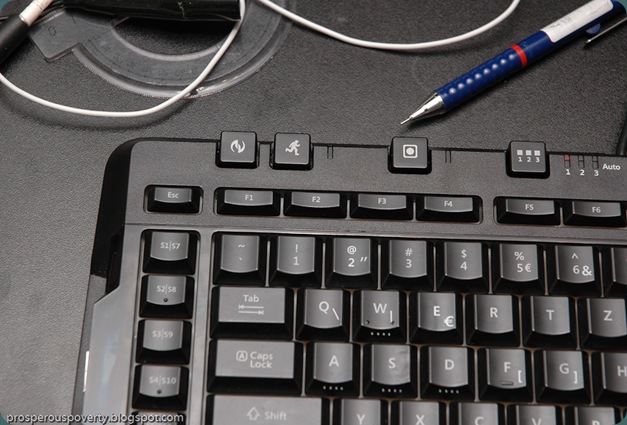
All keys have tapered(?) edges so they don’t feel sharp and they don’t look rounded. This is always commendable because I hate keyboards with keys with sharp edges. Those kind of keyboards always want to chop off your fingers.
There are multimedia and macro keys which are easy to press and have medium travel. Contrast this to razer tarantula which have too short travel and are too hard to press (and tarantula doesn’t have pause button, wtf). Multimedia keys work from any program so you can be in say firefox and control your playlist in itunes without problems.
There are two large knobs on the right part to the top of the keyboard and one is brightness of the led backlighting and the other one is the volume. Both take 270 degrees from 0-100%, and both turn smoothly. Volume knob can be turned endlessly. Background lightning doesn’t flicker (contrary to razer tarantula on which every led flickered horribly)
Macro buttons are simple to use and configure (as a contrast to tarantula’s which are frankly useless). You don’t even have to use the supplied drivers/software to configure macros. You do have to have that software installed though, but it is lightweight, powerful and easy to use. You can program any key combination, key sequence (including large strings, for example bpush the cart!enter) etc. Memory banks are easily selected with a key etc. There are more on other reviews but I just want to stress that macros work flawlessly and they are very easy to configure and use.
There are some words on the reviews/forums about strong magnets on the sides, and they are somewhat strong but they don’t seem to influence my mouse at all. If they did in the future I’m not reluctant to remove them or isolate them somehow, but I don’t think there will a problem with them at all. Moreover, you can use them as paperclip holders.
There are no audio or usb ports. Razer’s keyboards have usb ports but those ports are ver1.1 which means they are completely unusable (yes, even for usb flash drives). Well someone will miss those ports but I don’t them so much.
Handrest is not “huge”, nor it is uncomfortable or made of cheap plastic. It gets the job done, of course, it isn’t removable but it doesn’t get in the way. Moreover, it is lower than the key so you don’t have problems pressing the keys. I don’t really know what the fuss is all about. One more good thing about the handrest and the keyboard itself is that the back of the keyboard is very clean and as the keyboard is raised couple of millimeters from the desk you can put A4 papers below it (short side first). This is very handy when you have to have paper between your hands while typing on the keyboard.
Just as a curious sidenote: the keyboard does really style well with logitech’s g9 (which is a good thing). They look like they are designed by the same guy. They use same font colour, same visual cues and curves (or lack of them).
To sum up: I have this keyboard for a few days now, but I’ve been using it full time. Aside from the alt key which migrated eastwards.
If you have any questions, suggestions or anything else, please leave a comment below. I will reply as soon as possible (probably the same day).
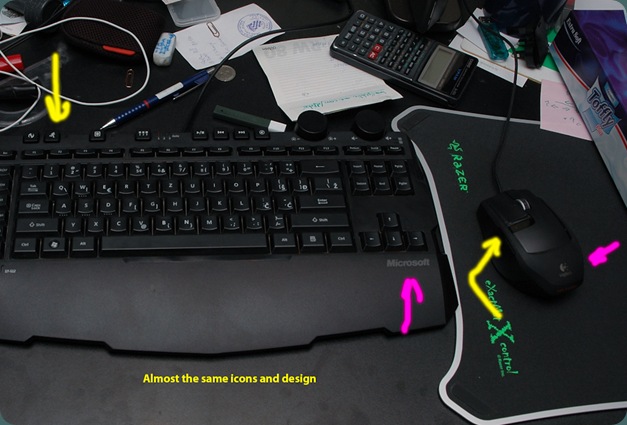
Here are other images of Sidewinder X6 gaming keyboard. On this site you can find all of this plus more.





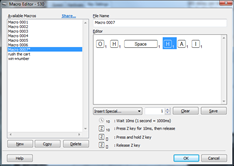
btw, Windows Live Writer is great.
(1) just to clarify, ctrl+r works without problems.
By popular demand, ctrl combinations (all w/ print screen):
So just to make this one very clear: All usual ctrl+key+key+… key combinations work. There is only one problem and that is with ctrl+r+any_other_key_on_the_left_side. That means that ctrl+r works, ctrl+c+whatever+whatever works (as shown in the screenshots) etc. The only case this keyboard isn’t suitable is with ctrl+r+some_other_key. For any other key combination it works perfectly.
[Another update] The bottom of the keyboard
[14/6/2009 Update]
I had some problem with the keys numbered 9 and later 8 and 0. They were easy to press (as usual) but didn’t register all the time. For a few days there was only the problem with the key 9 then the problem spread on the previous mentioned keys. The keys are easily removed and I noticed that the rubber layer somehow moved a little in the direction of the handrest. The only way to repair that was to disassemble the keyboard and move the rubber layer. The keyboard is easily opened but be very careful to remove three (3) screws which are underneath the two stickers. I just readjusted the rubber layer and the problem went away. I’m not really sure why the problem occurred anyway.
But to this day, I’m very content with the keyboard aside from this little problem. I would lie though, there is another problem, but not with the keyboard, probably with software (drivers probably). The problem is that the media keys (play, pause, next etc) don’t work from another application in windows 7 RC1 x64. I’m hoping that will change in the near future.
[19/9/2010 Update]
New Microsoft Intellitype drivers fixed the media keys, so now they work on a global level. In other words, you can control iTunes while browsing the web.













130 comments:
Hi,
Does Ctrl + X (Ctrl + C, Ctrl + V etc.) work on the X6? I read on another blog that they don't - can you confirm this...
Also, how is the typing feel compared to the Logitech Access 600 pictured (key travel, tactile feedback etc.).
I tried the new G15 and the keys feel mushy to me. The software made that worse and added some lag. I also tested the Lycosa; tactile feedback was none existant, making it unusable to me for both typing and gaming. This is a personal issue - the keyboard worked fine. And unlike Logitech, Razer knows how to make drivers that don't affect performance (a product should feel the same with and without).
On that note, how is the X6 with and without drivers?
TIA
Thanks for the comment, I appreciate it.
I updated the last bit of the post to include the answer to your first question. But yes, the ctrl+key+key+key+key work perfectly. The only problem is that ctrl+R+something doesn't register past the R. So ctrl+r works normally, but more it doesn't register other keys you input while holding the said combination first.
If you mean that keyboard with the silver circle as a volume knob, it feels much much better. The problem with that keyboard is that it firstly is much too soft, and the triggering treshold occurs only fraction of a millimeter before the full length press. So it is unsuitable for gaming because you can almost fully press the key but the key won't register until you press it completely.
I tried the old G15 and felt the same way, Wave is even more unacceptable (for me). Even though I have to warn you because testing in the shop can yield different results. The previous mentioned logitech keyboard I tested in the shop and bought it. But when I arrived home it was barely usable for gaming. So I passed it to my parents luckily.
Concerning the drivers, they are great. Extremely easy to configure, but at the same time much more powerful than razer's drivers. I know I had them both. The drivers are very light when installed, consuming only 1.2MB when run. I can't remember the razer's but drivers were much more arcane, somewhat tedious to configure and the worst of all, macros were pretty much unusable in any game. Not only they were very limited in the depth and scope, but of what use is a macro if you can't press a macro key while running (pressing w)? I have to admit to MS programmers that they did a great job with software and that is just one of those great things this keyboard has.
I haven't tested the x6 much without drivers, but as I recall it works ok anyway. But as I said, the drivers are excellent so I don't see a need not to run such a keyboard without the drivers. I generally don't install drivers on normal keyboards, but the drivers really make the x6 shine.
If you have any other questions, I'm glad to answer them, and quickly probably;)
I will have to order the X6, since no local dealers have it in stock to have a look at it in person.
I'm using the 600 as a backup right now (without Setpoint). For FPS, it's actually been pretty good for me. However, I admit the the keys need to be pounded on to register. It's a cheap basic keyboard - nothing more.
I have high hopes for the X6. I don't need macros for the FPS games I play; I just need good tactile feedback. If the Lycosa had a more standard key travel, that would probably have been my choice. Many other high end keyboards have the same type of keys these days. Too bad I can't get used to them.
Have you tried the Saitek line?
Thank you for the quick reply :)
I haven't tried the lycosa, but as I said I had two tarantulas and probably the only good thing about them is the good tactile feel. I'm not sure that it is any better than x6 though, and unfortunately I can't test that side by side anymore.
No, I didn't try saitek keyboards simply because I didn't have a chance to do so. But after using this keyboard for months now (and using ms natural multimedia kb w/o num pad before) I just cannot return to a keyboard with numeric pad, it is that much comfortable. And it seems to me that all those manufacturers are poised to put bigger and bigger numeric pads. I just hope that they take a hint from this keyboard when designing future keyboards.
hey there, i saw you have a sidewinder x6 keyboard, would it be possible if u send me a picture or two of the bottom of it. I hear it doesn't have 'legs' or 'feet' to adjust its height, much appreciated. If u can send the image to, keshvinder_dhaliwal@hotmail.com thx alot
Sent, and the post is updated with the same images.
Just want to say thanks for that!!! ......A real review, from an honest USER of the kit he is reviewing! My X6 is on its way thanks ....I currently have a Logitech Wave and am changing it due to the response time of the keys while gaming. I also couldn't agree agree with your statement in regards the the length of keyboards in the gaming category being a little on the long side. That was 1 of things that put me off a G series keyboard to go with my G9 mouse. sup fiool
Thanks again for the write up and the pics. :D
Thanks for the comment Kevin. I'm just about to write some news regarding the keyboard today or tomorrow.
Hi,
Thanks so far for this very helpful review, but I have one more question regarding multiple key presses.
What happens if you are holding ctrl + key (lets just say "W") down and then you simultaneously press r. Would the "r" register but cancel out the "w"? Or would the keyboard not recognize the "r" press until you released either ctrl or "w"?
Interesting question. I have fired up KeyScan again and I have this results. When you press ctrl+w+r; r won't register.
Similar combinations also don't register the r. For example ctrl+w+q+3+r register until r. I mean, r won't register preceding keys register all the time.
Thanks a lot that was very helpful. Unfortunately that would be a major issue for me as I mainly play FPSs. In any case, you just saved me the cost to have it refunded and shipped back once I found out about this myself!
Thanks again.
No problem. I'm not selling or pitching anything I'm just reviewing stuff I already own which is paid and bought with my own money.
I play Team Fortress 2 for a long time now and I never had any problem because I never use ctrl for ducking though as I use shift instead. I can imagine that there could be a problem with games which have option for sprinting and running (so you use shift for that, and ctrl for ducking) but in my experience I didn't have problem with that. I played crysis with that kind of setup and I didn't find any problem maybe because I didn't need to reload while ducking and moving forward.
But in any case, this is one of purposes of this smallish blog, to give information to people that I couldn't find on another review sites for products I own.
Thanks for the tip in the update about the three screws. had the same problem with the pad wandering towards the hand-thing...
Ctrl and any combination with Ctrl work fine O.o
Hi, thanks for the review. I am planning to get one X6.
A question though, can you assign Windows Key+whatever to the macro key? For example WindowsKey+1 to open the first program in Windows 7 ? This feature is called Taskbar Favorites in some MS keyboard.
Thanks.
Interesting macro combination Ahkow.
It works.
You just have to manually enter the key combination. There is no word of "taskbar favorites".
Cool, thanks. Must be fun switching tasks with single keys.
How about Tilde (~) + W + Spacebar? Not working on my X6.
Nope, it doesn't work for me either. I must admit that I have never heard of this key combination before. What are you using it for?
(something)+forward run+jump?
Push-to-talk + Forward + Jump, something I use all the time unfortunately :(
It's a shame they make such an incredibly nice keyboard and then fail at something as essential like ghosting, on a gaming keyboard no less.
Sure I can bind another push-to-talk key, but it's really not that great when I have to change half my binds to be able to use this keyboard, until I discover the next combo of keys that don't work.
I'm really disappointed as I liked everything else about this keyboard.
I made a thread about this issue and someone linked me your blog:
http://episteme.arstechnica.com/eve/forums/a/tpc/f/24609792/m/185009371041
Thanks for the insight. I've never heard about that key combination using tilde to be quite honest. I understand the pain when some key combination doesn't work but I never had any problems like that fortunately.
Rest of the article is correct though. There is only a problem with ctrl+r+something and now as Anonymous sharply pointed tilde+w+something (actually tilde+key+key isn't working with more combinations too).
I do think that claiming that the keyboard has a ghosting problem is a bit misleading considering the fact that all the normal and even advanced key combinations do work flawlessly.
In any case, if anyone is wandering if this keyboard supports (Insert your key combination here), I urge him/her to submit a comment with the combination(s) and I'll try it out and report ASAP.
I guess you can call it "selective" ghosting problem then.
It's just simply very unreliable to constantly have to worry what the next combo of keys is that won't work.
In a heated multiplayer game, a button combo not working can really make the difference.
Anyways, thanks again for the quick responses.
I absolutely agree with you but I never had any problem with any key combination that I use in any recent game I played (that includes WoW, TF2,GTA4 etc).
I just never used or use ctrl+r+something or tilde+w+something in any game I played. Nor did I failed to do a move in any game because of eventual ghosting problem this keyboard supposedly has. Even if we concede that the keyboard has some problems with very specific key combinations what alternative keyboards you can buy anyway? Razer Tarantula is a piece of crap as I said in my previous posts (owned two of those), reclusa has rubbish rubbery keys (and probably the same problem as tarantula), logitech has absolutely too large and expensive G keyboards etc.
I just got this keyboard. Before ordering, I read all the reviews and all on internet, seen people complaning on it etc. Most people said to get the G15, however I still decided to get this keyboard. This little ghosting problem is not a problem, you can set any other key(in-game) to be the crouch(crtl), then you press +w+r and everything works. The key has really awesome features, I read that the macros are better than G15, and this keyboard has 30 macros, thats the biggest reason why I bought it, yeh, I do use most of them if you want to know. The removable numpad is really cool, the keyboard looks great in dark, the volume and other things are great too. Other thing that doesn't seem to work, is the , play,stop,next track,previous track, buttons on windows 7, but that will be supported in future in their newer drivers, for sure. I seen many people complain about the thing that this keyboard has 'no-legs'. I thought to my self before buying that it could be little unconfortable, but now I see that they were all dumb. This keyboard by default has the keys a bit higher, they are not flat, I put my old keyboard, which is flat(legs-down), next to my X6, and X6 keys were higher, then I put the legs up on my other keyboard, keys about the same. This keyboard is really really great, the drivers are so light, the macros are so easy to configure, the keyboard it self is light, couldnt care about the cheap plastic. The feelin when typing is ace, its like typing on a laptop, but the keys are like on normal keyboard(space between). I'd say this keyboard is better than G15, I couldn't care about G15 lcd screen,seriously, they say you would use it more than you think, but you would not. This keyboard is a great keyboard,great gaming keyboard.
I agree with you Lancast. The only thing I can say is that my media keys work though, and I have Windows 7 x64. More precisely, they work only in the active program. On XP they worked regardless of the active program. Volume knob and mute button work always function properly.
Just tried this next track,previous,play,pause, again. It doesn't work on winamp, but seems to work on MPC, but that's enough proof that it actually works, so yeh, even better.
Prosperous Poverty
There's one thing I don't know how to do but people said that it's possible. Auto-repeat macro, how to do it? I know I could just do the "noob-way" and just copy and paste macro many times, but there should be some other way.
I'm sorry that I haven't tried that possibility. I did use the auto-repeat macro *button* which works ok for simple key combinations but I'm not sure it would work with real macros. I'll try it out and report back asap.
What is your general opinion about how much sound the keys make?
Are they noisy, do they distract you.
I have read that the spacebar can be really loud compared to other keyboards.
@Remi: We'll I would lie if I would say that the keyboard is silent. It isn't. But at the same time it isn't too loud in my experience. To me, the sound it makes isn't distracting at all tbh. And speaking the truth, I still haven't seen a totally silent keyboard. Every keyboard does make a noise. But with time you subconsciously isolate it and you don't even notice. The spacebar is likewise medium loud, but not distracting. I must admit that I like to choose and pick computer stuff carefully when I can so with that in mind, I don't find the keyboard bad in auditory kind of way. But someone might complain on any detail (as I do sometimes;) so I completely understand if someone wouldn't pick a keyboard solely on that basis.
@Lancast: I've tried doing some autorepeating complex macros but with no luck. I don't think this is possible with this keyboard (or probably any other). As I said, you can autorepeat key combinations by using that dedicated autorepeat key.
Very good review, the ghosting isn't that bad at all.
What I'm curious about though, is the Macro key delay time. I have the Microsoft Digital Media Keyboard 3000 and it seems to use the same software as the Sidewinder X6 and also the same macro abilities.
If you type a macro it will automatically add (an unchangeable) 10MS delay time after each key stroke + a clock which indicated that it will wait another 10MS before beginning with the next key. So that's a 20MS delay per key, but it's possible to delete all those clocks and only keep 10MS for each key, but I still find this pretty slow. What's the minimum delay time for the Sidewinder X6?
Thanks in advance!
@Anonymous: Yes, you can lower the key stroke delay to any number larger than zero. That means you can lower it to 1ms. Secondly, you can delete the delays after the keys are pressed (those clocks) too.
You can see the screenshot here as well as in the modified article.
Thanks for asking!
wow that's a fast reply! And those Macro delay times are fast as well!
This is the best my keyboard can do:
http://img268.imageshack.us/img268/2408/abcdefghijklmnopqrstuvwk.jpg
Check out the game here:
http://www.funny-games.biz/fingerfenzy.html
Let me see what the Sidewinder X6 can do, the G15 can do it in 0,106 seconds.
My macro did it in 0.095 seconds. It would probably be even faster on a low latency connection.
Pic is here as well as in updated article.
I'm glad it beat the G15. And I'm sure that if you'd change the Polling Rate of the USB port the keyboard will reach even faster times.
Hey, I'm reading everywhere that the keyboard has 90 Macros (6 * 2 + 18 = 30 * 3 = 90).
I assume that the macro bank changing key (The one with 1, 2 & 3) replaces the default key banks in the software on the Digital Media 3000. As you can see in the following image it has 3 default banks, which I barely use.
This is because there are also 3 automatic program settings, which fires up those macros which you assigned to that program when you start that game/application so you won't have to worry about changing your banks if you start it.
I'd like to know if the Sidewinder X6 also has this ability. And if so, will the keypad colors also change when you fire up a game?
Image: http://img9.imageshack.us/img9/7857/keyboardbanks.png
And just curious, would a macro with Ctrl + R work, or is that also somehow blocked?
I hope these were my last questions.
Thanks for everything.
I'm sorry that I couldn't answer sooner.
Yes, the system is identical, and yes, you can set the software to auto-detect the program/game so the macros will always be active in the game you prefer. When you exit the game, keys revert to their default (or previous) settings.
Yes, if you checked the box for numeric pad to be used as a macro pad it will naturally change color when you run a game (with auto-detect) etc. All of this works great.
Macros with Ctrl-r work great.
I like answering the questions like that=) Just keep them coming=)
Ok so there's basically an infinite amount of macros :).
So you say that you can check a box for the numpad to be in macro mode for an auto assigned program. I'm an arrow key user so I still need 0-9 and the Del key for tasks that are already in the game, like crouching. This requires the game to read the keys like normal keys, and not like macros. But I would also like to use (Num Lock, /, *, -, +, Enter) for macros. Is this somehow possible?
I'm really impressed by the Sidewinder so far, it has all the options I need!
And you are very fast answering all of them and also very clearly!
I haven't checked, but I don't see why you couldn't assign any macro/key combination to the numeric pad. So you can assign normal keys to "normal" keys and macros to macro keys.
Hi, I'd like to make the next question ... Have you had problems by pressing A + S + B?
I ask this because I have the Sidewinder X6 and will not let me make these and other combinations ... I wonder if my keyboard is bad to change it ...
Bye (Sorry for my english, i'm chilean)
A+S+B doesn't work. A and S register but B doesn't.
Out of curiosity, what do you need that key combination for? I can barely press it with my left hand, so I can't imagine using it for anything though. But that's just my opinion.
that combination is needed to play Street Fighter IV, I can not press F3-F4, F2 + F3 + F4, F3 + F4 + F5 to play Guitar Hero ...
Oh crap, that might indicate that there are more ghosting areas.
Can you please check the arrow-key area for any ghosting. These are keys I often use: Up, Down, Left, Right, 1, Del, Shift, Enter, 0 and Home.
Sorry if this is too much asked, I tried to game with WASD, but I just can't :(.
Thanks for the review Prosperous Poverty !
I was about to change my old NGS SynergySet for a gamer set.
I was hesitating between the G15 Refresh, Razer's Lycosa and this M$ X6.
But I think I'm totally gonna go for the last one.
I don't care about these "ghosting" issues (if they really are so) I think this is a minor issue regarding to the quality you said it proved, and anyways, testing the others the same way, they would probably display the same (kind of) results.
And BTW, I'm totally gonna go for the X8 mouse ! Just its looks kicks ass :)
Has anyone here tested it yet? The only thing that is bugging me about it is that it's said to be large and not really suitable for small hand... and well I do have small/medium hand ^^
Could any of you confirm this ? Because I'm going to buy it online since I haven't seen any (and therefore tried) in the shops round my area :/
@Anonymous: sorry that I forgot to answer you. The cursor keys and those insert/home/whatever keys work in various combinations.
@Kronos: I'm glad you found the review informative. I always try to be as honest as I can even as I review the stuff I buy. I have no trouble calling something garbage even if I own it. Too bad I don't have more disposable income so I would review much more stuff because I just love doing it.
Concerning the X8, I've never seen it in person though so I cannot judge it. But a word of warning though. If you have medium sized palm (as I do) or even smaller one I wouldn't recommend a larger mouse. I still have logitech mx510 which is actually a great mouse but it is just too big. Well, if you use it occasionally or not for some serious gaming (isn't any gaming serious?;) it won't be a problem, but it does get exhausting/uncomfortable for your hand/wrist to move your mouse instead of your fingers. Needless to say, it is less precise too. In that regards I found logitech g9 much better suited for me. I'm not saying that you should go and buy that one (and it isn't cheap solution either), but I'm just telling you my experience.
Thanks for commenting too.
Thanks for the reply and for replying so fast too :)
The way you write just reflects your honesty regarding what you think, and that's what make your review so good even though there's a bit of suggestive (necessarily).
I think I could handle a large mouse because I don't play that much. First I play a lot with my xbox360 controller and second I'm a codewriter in heart and luckyly in my work.
Plus, the X8 has some serious features like the detachable magnet cable or the bluetrack technology. But I think I'll have a second thought before I buy it and consider other mice ^^ like the G9 or a Razer one...
The final issue will be the matching of the styles ! Oh damn Esther, if it is not hard to be a good hard gamer ! ^^
So I've received the keyboard today. But I can't seem to figure out how you use a 1ms delay time after each keystroke in the macro editor.
Enter the key combination first. Then select and delete all clock icons. Then select the icons representing keys and lower the delay to 1ms. It takes time because you are doing it one by one, but it gets the job done.
Hi. i just bought this keyboard. Do you have this problem. on the bottom of the keyboard one of the rubber feet (keyboardonly, bottom left) one is shorter than the others, thus making the keyboard wobble everytime i touch it or type. Just wanna know if its like that for every board, if not i'll go for an exchange.
Mine are sized equally. So in other words, there is absolutely no wobble.
Hey there !
Just to follow my previous comments, (and if anyone is interested of course ^^) I found the X8 dimension there : http://bit.ly/51oKO8 on the microsoft website.
It's 3.1"/78,8mm wide and 4.94"/125,6mm "tall".
It's quite the same dimensions as my current mouse (the one from the NGS SynergySet), so I'm definitely buying it :)
Do you encounter this ghosting problem?
Hold shift + W or any other key, then press T
It only happens with T, only.
Just write:
Shift+W+R= WWWWWWWWWWWWWWWWWWR = works
Shift+W+T= WWWWWWWWWWWWWWWWWWWWWWWWWWWWWWWWWWWWWWWWWWWWWWWWWWWWWWWWWWWWWWWWWWWWWWWWWWWWWWWWWWWWWWWWWWWWWWWWWWWWWWWWWWWWWWWWWWWWWWWWWWWWWWWWWWWWWWWWWWWW= NOTHING HAPPENS
Shift + left arrows + up arrows dont work
Made a test today with the keyboard, here is the result about the ghosting problems:
The last key in all the segments doesnt work (this has been tested on a different X6 keyboard aswell, same result. Tested in KeyScan*):
CTRL + ALL THE KEYS LEFT OF R + R
CTRL + R + ALL THE KEYS TO THE LEFT R
SHIFT + W + T
CTRL + Z + RIGHTARROWKEY (all other arrow keys work though except this one)
LEFTARROW + UPARROW + SHIFT
SHIFT + LEFTARROW + UPARROW (and DOWNARROW)
SHIFT + UPARROW or DOWNARROW + LEFTARROW
SHIFT + W + END
TAB + W + END
Sadly I am gonna sell my X6, been using it for a week now.
This keyboard will be a pain in *** if your are long-time Battlefield player like myself. And no, I won't just reconfigure the keys to make it work, I cannot do this after 5-6 years of playing.
I love the looks of it, one of the most beautiful keyboard on the market atm, plus the red light is sexy. The big nubs are extremly usefull aswell.
*link to Keyscan:
ftp://ftp.digitalgenesis.com/pub/keyscan/
Thanks for the info Remi.
I have nothing to add or defend, but I never had any trouble playing WoW and TF2 with this keyboard. I have never used those key combinations you mention, especially the ones with the arrows. I only use them for text editing which are good enough.
Hey folks ! Got my new X6/X8 set !
It IS really cool !
What i can say right now are these few points :
- keys are just a tiny bit smaller than a regular keyboard but nothing to worry about
- The red light IS neat, and IMHO kicks Lycosa's blue (my little bro has one) or any other :)
- Same for the amber for macros/numpad (that makes a dual color tone for the + side)
- Not using the two knobs is already inconceivable for me (and I only tested it for about 10 min or so xD)
BUT ! (cause there's always a butt... hum I mean a but ^^)
The keys do make a lot of noise (especially the spacebar) if you are used to a silent keyboard (my Synergy Set keyboard was).
But I use a Dell standard keyboard at work and the noise is about the same (except for the spacebar maybe).
The rest is kinda futile... the tab can be a little tricky and the escape key is a bit far to reach, you cannot get it with your pinky... you'll have to move your hand to do so (unless you have a big f*cking giant hand :D).
So, so far, if your not a silence nazi, I can only say "Go for it !"
Oh and the X8 is just perfect... even with my small hands ! (in comparison, it is really slightly bigger, slightly smaller and same height).
And, BTW, you should not rely so much on KeyScan, it is a good software, but it is also not perfect...
Hope this'll help :)
Hi everyone....thanks prosperous poverty...this is on of the best and honest reviews about the Microsoft Sidewinder X6.but the very common question and Probably the most common gaming question on the internet is "MICROSOFT SIDEWINDER X6 vs LOGITECH G15v2 - which is better??? my next comment has everything u need about the keyboards...thanks!
MICROSOFT SIDEWINDER X6 vs LOGITECH G15v2 GAMING KEYBOARDS (Im only dealing with the differences; not the features which are the same in both keyboards)
MINOR GAMING ASPECTS:-
1) LOOKS - X6 (personal preference but very few would disagree)
2) BACK LIGHTING AND LIGHT ADJUST CONTROL - X6 (red+amber is much cooler than orange and adjustable knob better than fixed three quality modes in the G15; imo what gives the X6 a great backlight appearance is the fact that its not just the alphabets but also the edges of the keys which lights up in the X6)
3) LCD - G15 (X6 doesnt have any)
4) DETACHABLE NUMPAD - X6 (G15 doesnt have this feature)
5) USB PORTS - G15 (2 USB 1.1s vs none - something is better than nothing)
6) KEY TYPING FEEL - X6 (personal opinion but very few disagree;though its not that the tactile feedback is so bad that you cant type with G15...still X6 beats G15 in this respect)
7) KEY LAYOUT - G15(---same as above---u get adjusted to the x6 layout in no time; esc, space bar, rt alt...whatever...if you dont adjust to the key layout of a key layout of any keyboard in 2 weeks time, u should consider taking mind-strenghtening vitamins or may be consult a doctor to improve cognition...G15 pawns X6 in this respect)
8) OPTIONAL TILT - G15 (even if X6 is tilted from the beginning without the stand and its not a major issue...an extra option is always welcome)
9) VOLUME CONTROL - X6 (volume knobs are not just sexier but also easier to control)
10) NOISE - G15 (once again not an important feature but the noise in the X6 spacebar is "wannabe")
11)) WRIST PAD - G15(adjustable vs non adjustable; not too much of an issue in my understanding)
MAJOR GAMING ISSUES :-
1) MACRO NUMBERS - X6(G15's 18 vs more than a century for X6 - a clear winner for X6...but 18 is sufficient for most...and macros is more useful for strategy gamers; FPS gamers should be very happy with 18 which is more than enough)
2) MACROS ON THE FLY - G15 (personal opinion)
3) MACROS MOBILTY - G15 (well, untouched in this blog i guess so far but X6 stores its macro recordings in the hard disk of the PC you use with the keyboard but G15 stores it in the KEYBOARD itself...which means if you use ur system on other system or PC or for example LAN parties...with X6 you will have to re-record your macros in the new PC but with G15 no such hassle as the macros will be read from the storage in the KEYBOARD once you attach it to a new PC)
4) CRUISE CONTROL - X6 (using 4 keys to perform repeated strokes till asked to stop; Microsoft proprietory concept so i would assume only MS keyboards can have it...yes,even in future...smart move MS:-) )
5) ANTI-GHOSTING - G15(whether only one combo ghosts or tens of them... whether you can solve the problem with reassigning keys or not; gaming keyboards are not supposed to ghost...its not a 10 dollar cheap keyboard we are dealing with afterall! What were the MS guys thinking??? a major setback)
6) OVERALL SOFTWARE - G15 (again a personal preference; logitech is far more user-friendly; and button tagging a lot easier; MS should update their intellitype stuff into something more convenient;that would improve a lot of things i suppose)
THINGS I DIDNT TOUCH -
1)MAGNETS IN X6 - does it interfere with the mouse??? either its a hoax or youre extremely unlucky to face this problem or you hate the X6 to say this...i would never assume it to be a problem...i use a wired gaming mouse...so cant comment on the X6's interaction with the wireless ones..but if it does, the X6 should be banned...frankly i wouldnt assume it interferes with the mouse...so cut the crap out)
2)PRICE - X6 is less expensive(not cheaper) than G15...but then so are the intel processors compared to amd...and so are the nvidia GPUs compared to ATI?? what the heck...eat it or leave it...doesnt make one better than the other...though i agree its high time logitech reduces the price of G15)
3) SIZE - Well, size of either are big and similar, one is slightly longer while the other is wider...so not an issue anyways...the detachable numpad makes it go in favour of X6 but this feature is discussed before...anyways if you want a small sized keyboard...forget macros and quality gaming and get a cheap 10 dollar mini keyboard.
RESULTS -
Well, results ideally are variable and depends on the end user...which feature is more important to whom?? This actually should guide one into which of the keyboards to buy?
What i did was to assign +1 point to each feature in the minor aspects and +2 in the major issues (would have given +10 to X6 for cruise control but -10 at the same time for ghosting issues)
FINAL SCORE:-
MINOR ASPECT - X6 = 5 ; G15 = 6
MAJOR ISSUES - X6 = 4 ; G15 = 8
TOTAL SCORE - X6 = 11 ; G15 = 14
CONCLUSIONS -
1) If you want a great looking gaming keyboard with lots of features but at at extreme performance level - go with X6
2) If you type more and are a casual gamer - dont buy either,buy a goodlooking multimedia keyboard at the same price
3) If you want a quality gaming product with less flaws - go with G15
4) If you play only RTS and MMORPG - go with X6
5) If you play only FPS - go with G15
6) If you play both 4 and 5(listed above)- depends on the number of macros you use-if its >18 - buy X6; if its <18 - buy G15
7) If you play professional/serious gaming - go with G15...most macros you use commonly may as it is be banned at the online level(im sure professionals understand what i mean by this :-) )
8) If matching your rig with your new keyboard is important for you - match it accordingly as neither of it is that bad:-)
HOW MY OWN REVIEW INFLUENCED ME???
I had long been thinking about buying a new gaming keyboard...in fact since August 2009 i thought i would buy a new gaming mouse and keyboard for the new year after 5 months...ruled out tarantula, lycosa, reclusa, merc stealth(i dont understand why this is not the best...probably due to its unconventional shape and layout), Steelseries 7G, Zboard, arctosa, G11, saitek cyborg, eclipse, G19 and many more and finally narrowed it down to the MICROSOFT SIDEWINDER X6 and LOGITECH G15v2.
I read lots of reviews of both and also tested both the keyboards firsthand many number of times in different shops...All along the 5 months i knew i was eying on the MICROSOFT SIDEWINDER X6 for the new year which just seemed better at a lesser price and also i have to admit my heart was bent on it:-)...just the night before my new buy i did the extensive comparison ive shared with you above.....the next morning i purchased the LOGITECH G15v2...and the decision was purely mathematical:-)....the rest of it is upto you:-)
(edit) TOTAL SCORE - X6 = 9 ; G15 = 14
I think you quite well made your point there ^^
But if it is only mathematical, where's the pleasure ? (just joking, I love maths in fact :p)
But as you said too, and I think that's THE POINT (which has an infinite rating on your marks system) is that all the points you can argue in favor of one or another keyboard, depends on how it affects YOUR experience. Do you need > 18 macros, do you care so much about adapting yourself to a special layout, do you think the two knobs make using it more comfortable, etc.
I could go on, but you (yes all of you reading this) understood that too right ?
choice's up to you !
@ kronos - well sir, for some useless people like us, maths happens to be all that pleasures...and biology too:-)....on a serious note-the main reasons(POINTS according to you) which scored over the rest were
1) on board memory in G15v2,
2) no ghosting issues...
The prominent feature i miss in my G15v2 is the "cruise control"...and ofcouse the trendy backlight and overall killer looks...I heard somewhere(though not sure) that cruise control is patented by MS...cud anyone confirm?....anyways I play LAN often both casually and professionally - so G15v2 was a better option - hence that brings us to conclusions no. 9, 10 and 11...
(contd from my previous successive posts)...
9) If you play ur keyboard in different systems/PCs or LAN Parties/Hardcore Extreme Gaming - go with G15
10) If you want your Keyboard to look cool and trendy and extreme level hardcore gaming is not your cup of tea - go with X6
11) if you understand the concept of "n key rollover" and want flawless rollover with unmatched anti-ghosting - go with G15!!!
Hey guys...a little bit off topic...but my friend needs a laptop...and your help (obviously a gaming laptop...u got it right)!!!. Hes stuck between 2 options....needs ur help in this regard:-
1) HP ENVY 15
2) DELL STUDIO XPS 16
Any ideas????.....
Your still forgetting the ghosting problems.
If you are a Gamer, I wouldnt recommend this keyboard, AT ALL.
I am amazed that Microsoft are actually selling this as a Gaming Keyboard, when it is NOT.
Even my old and faithful Logitech keyboard to 15 euro has no ghosting issues whatsoever.
Just saying this, still pissed off about this fact, since I love the looks of the X6 keyboard and its features.
@ Remi - Major gaming issues - point number 5 - read above...weve discussed the ghosting issues there....so nobody has forgotten about it!!!Its a comparative study and its upto the end user to decide what to buy! Thats the purpose of setting it straight....if ur still in doubt, read from where my post begins comparing the logitech G15v2 and MS Sidewinder X6!!!
Thanks for the review.
Microsoft just released a new keyboard the X4:
http://www.elara.ie/products/detailsfull.asp?productcode=MME8036QU1
microsoft sidewinder x4 keyboard - ya thats what we r talking about - lookss like a g15 killer to me:-)
It looks like cheaper X6 too me though;)
Picture of X4 removed from the link - next availability date on march 2010!!!may be its not yet fully ready for the release!!!
I'm looking for a compact keyboard because I too hate the numeric keypad (means that your right mouse arm gets sore). Can anyone tell me the dimensions (especially the width) of the Sidewinder X6? I bought a Logitech K340 which is 40cm wide but this still seems a bit too wide.
regarding the fact that x6 is the best gaming keyboard on the market..
it's rather simple. the ultimate gaming keyboard should have top key mechanism, key surface,key traveling length and tactile feedback put altoegether so it delivers the top notch performance to pc video gaming. Those essentials difer from a product to product as some dominate a category but have flaws in others.
When u put it all toegether the best possible performance is delivered by the sidewinder x6 as it is the product that best combines all of the categories mentioned above and penultimately delivers best performance in key usage.
it also packs a good feeling while operating the keyboard.
Every gamer has a personalized set of needs while using a keyboard so it might seem in the begining one might not suit him, whereas in terms of constant usage during six months or more the very same might prove quite the opposite. The personalized need might change over time and usage of a single product ( eg. when changing a gaming mouse u might change your grip from palm to claw or vice versa,although in the begining s different style of grip felt uncomfortable)
The undisputable fact regarding the x6 keyboard is that ,objectively speaking, it has the best key system for gaming out off all keyboards on the market.
That should be the main concern of anyone looking for a new keyboard.
Backlighting is another keyboard essential of a modern gamer.This is also where the X6 delivers.
A deatachable num-pad is superb for LAN partys and even for general use on narrower spaces.
2 big knobs are a nice additions especially the volume knob that proves invaluable in late night gaming sessions played with speakers turned on.
The rest is just mostly the same on every other high end gaming keyboard out there.
Regarding the anti ghosting flaws. they do egzist and it's a pity for all those who use these combinations, but for the 99% of population it's negligable as personaly after using it for almost a year I haven't had a SINGLE problem with ghosting.
As it is with those experiencing ghosting issues, they might consider changing their habits with using multiple keys and rebinding the problematic ones.
It's not much of a big deal anyway. It's all about the habit and constance of usage.
In comparison to other gaming keyboards as the logitech g15 mentioned above the X6 performs superbly.
I just might add that when comparing products u want to consider stressing the comparison of only the most important features. eg. on a gaming mouse it is the laser/optical sensor and comfort; on a gaming keyboard it is key system/mechanism. Comparing a wide aray of functions and then choosing wich is better at what is unecessary as in terms of sheer usage half of it really doesnt matter at all.
In the end I always like to leave some room to subjective opinion of your own persona. Wich one looks better or wich one would u be most satisfied wih etc. Using vital data and subjective opinion will always lead to a greater satisfaction with the finnal product.
Nicely said @ anonymous...as i mentioned previously too, it all depends on who is comfortable with what! its all on overall satisfaction!Just a few things -
1) Key feel is important but as u mentioned about adjustment, key feel is something one can get adjusted to over time as well!
2) It seems u are not really into combos as before the ghosting galore what would bug you more when u frequent LAN parties is the lack of onboard memory
3) My review was totally unbiased and i just brought out the pros and cons of the sidewinder x6 and the g15.
4) u said x6 performs superbly compared to g15 - plz be more specific as to how?
5) Detachable numpad and the tactile feedback are definite advantages of x6 which i have discussed.
6) about a gaming mouse - well, mice are more important in FPS games while keyboard features more in strategy ones. and optical vs laser is not a criteria for a good gaming mouse. There are definite advantages and disadvantages of both laser and optical(this will end up being another list of comparisons so im skipping the finer aspects assuming that people reading this post are well aware of the difference). and quite a few professional players still prefer optical over laser(including me).infact i even know a few counterstrke pros who use the old ball mouse mechanism
7)ok, for the anomymous looking for a compact keyboard, the sidewinder is overall a little longer and less wide than the g15...but with the detached numpad its considerably smaller...so u may go for it if u want a small keyboard, or may be shift your current keyboard a bit to the left and see how it works out! or may be wait for the sidewinder X4 keyboard due for release in a month or 2. the pics seem like it has adjusted the esc key problem and also has six macro keys on the left(just like the sidewinder x6 and g15). but it seems theres no detachable numpad on this one and for those who feel unstable with the 2 in 1 setup of the x6 but love the microsoft key feel, this may be a viable option.And the keyboard seems more solid than the x6. Also ive read somewhere that this keyboard comes with anti ghosting(though we cant be sure until its actually release). good to see microsoft having done their homework from the feedbacks they received! Its due for for release on 10th february 2010 as per this site:-
http://www.provantage.com/microsoft-jqd-00001~AMCSX0H5.htm
ohh and as per the microsoft site, the X4 keyboard should be available from 6/2/2010
Its absolutly outrage to call it "the best gaming keyboard", when NONE and I mean NONE of the professional gamers out in the whole world would use this keyboard AT ALL.
Sure, this keyboard will seem fit for the random player, who does not compete in tournaments, leagues or whatever that makes the game a slighty more challenging or rewarding in terms of gaming.
So stop saying that this is the best gaming keyboard, for regular users its fine, but it is certaintly and never will be the best because of its MAJOR ghosting problems.
Damn Remi ! I'm glad you know EVERY pro gamers in the world !
We should organize one hell of a LAN party dude !
Just for you to be more considerative, thinking and less presomtuous, I in fact know two pro gamers using it (one being a FPS gamer wich I know personnaly and the other I only know over internet and playing mostly RTS).
And of course it's only me...
You can untrust me if you want, I don't care. For the other, It's true and God it is good to have such arguments against people saying silly things like that :)
Well, i have something for you guys...for all those who are striving to realize the ultimate keyboard.There is a good piece of architecture around - The LOGITECH G110...its an updated version of the G11 and has almost the same features as the G19 but for the LCD.
heres a comparison between the g15v2 and g110.
G15
Pros(which G110 doesnt have)
1) LCD
G110
Pros (which G15v2 doesnt have)
1) Multiple backlighting from blue to red(as the sidewinder X6) to purple, orange, black
2) integrated USB 2.0 (single)(not powered like the G19 so theres a limit to the nonpowered sources one can use but a better option than to carry the power source around)
3) Onboard sound card
4) 2 input jacks(3.5) for mic/gaming headset which functions through the onboard sound card - also possible to route voice through headset!
5) 12 G keys on the left(like the X6 which can me customized to a total of 36 macros with three M keys(only 18 in G15)
6) volume dial(better than both g15v2 and X6 imo)
7) Better looking...although dubbed to be a successor of g11 it basically looks like g19 without the LCD...personally with the red light, reminds me a lot about the X6 too(still a simple design).
8) supports mac(as per the logitech site) and pc
9) better tactile feedback of the keys (same as the g19)
10) apart from that, it has on board memory, antighosting, standard media keys,windows disable and context menu disable keys on the go and anything which a gaming keyboard warrants.
Some cons apart from no LCD are the relatively simple design(but which is a plus imo, legs dont prop up the keyboard to a great height and optional wrist rest is plasticky and of course no option of detachable numpad as in the X6 but which many would prefer!
Here are the links -
http://blog.logitech.com/2009/10/15/new-logitech-gaming-keyboard-g110/
and
http://www.gamingnexus.com/Article/Logitech-G110/Item2426.aspx.
This keyboard reminded me a lot of the sidewinder x6 when i first saw it(it was lit in red) and looking through the features made be think that it was actually the g19 without the LCD and the power cable for the LCD...and it costs less than half of the g19...at 80 dollars.
Verdict - This is a great gaming keyboard for those that don't need the LCD or want to spend the money for the G19. With the programmable keys, color backlighting, and USB headset emulation, you get a good solid keyboard for the money
So...what do you thing guys???
9edit) The second link without the dot in the end
Microsoft released Sidewinder X4 gaming keyboard.
From the picture I can immediately notice that the numeric pad is not removable, there aren't death star-like controls for volume and backlight, the esc key is at it's proper spot, as space has the proper length too. Left macro keys are larger and better spaced. But the best thing about the keyboard is that it supports pressing up to 26 keys simultaneously which will satisfy aliens and some humans which love to press completely unnatural and unique key combinations.
I never knew that microsoft would get so turned on by the ghosting criticism of the X6 that they would bring out something like a 26 simultanoeus keypress keyboard...yes...26...and they are calling it "the most advanced antighosting technology"...now i have 10 fingers and 10 toes to make up 20...where do I get another 6??? maybe i need to do some mashing around with my keyboard and actually check if 26 simultaneous keypresses is possible or not...forget about checking if they are ghosting...or is that a new gaming move???...Nice reaction to the X6 criticism...but to highlight on the 26 keypresses bit is certainly an overkill...but hey...where are the other features of the X6?...yes not the detachable numpad(thats not a necessity) but the dials??and backlighting...are they present? Well,if not then this is one helluva crap...with an overhype...or may be crap due to overhype...u may be the richest man of the world Mr. Gates but u definitely need to do some homework regarding gaming...and employ some nice technicians who understand at least the G of Gaming...the best you can do is put this "most profound antighosting technology" in the X6 and atleast we have something good.Just splitting up the gaming necessities between 2 keyboards is certainly a bad idea...and learn a bit or two from the razers and logitechs about gaming...And for your kind information...it would require a teamwork to press 26 keys at the same time.
The only good thing about this keyboard is the price which is considerably cheap(not that it deserves anything better)...
A-Z makes it 26 alphabets...so may be they checked the A-Z bit and made sure all of it registered...finally an extreme gamer's needs is being fulfilled with 26 keypresses...but I need the shift too to make it 27...so I guess ill have to wait...lol.
Btw, those 26 simultaneous key presses is a good feature btw. Of course that human has only 10 fingers but they are telling you with this: Hey, we really invested a lot of time and money into this keyboard so we engineered it properly so you don't have to worry about ghosting etc.
In another words, they could have made a 10 key keyboard and everyone would say that's enough, but they went with a little more effort and produced this. I can only commend them for it.
Exactly Prosperous Poverty, they actually went for an overkill! had they gone for a standard 7 simultaneous keypresses and saved the remaining energy to think of puttung in a mic/headphone input, onboard memory with inbuilt storage, usb ports and other such necessities, may be the gaming population would have been better served! BUt thats me and how i feel!
You actually made a good point. They over-engineered one feature and at the same time didn't include some other cheaper, and more easier to implement features. I'm afraid that is just a modern (and bad) trend.
Of course that adding a headphone jack, usb hub etc would have cost them next to nothing, but there is a probability that they are planning a better model which would include those things. So those little features are saved for a better model for better differentiation. That is very similar to the thing we have in mobile industry. You have almost identical hardware-wise phones and with a detail in hardware here, and detail in software there and the price difference could be 200%.
@prosperous poverty - agreed!
The X4 - Doesnt sound all that bad!!! nor looks. And ya it does have backlighting:-)
http://www.mydigitallife.info/2010/02/03/microsoft-sidewinder-x4-keyboard-with-anti-ghosting-technology/
Being a long time gamer I have never seen an adequate keyboard with good anti-ghosting technology. Every time I get pissed off about it I go around looking for a solution and there just is not one with a full sized keyboard. At the moment I mostly play BF2 and even though I have as many controls as possible bound to the mouse, I still get help up cause keyboard is just not keeping up. So don't waste your money on products marketed as gaming keyboards, because they don't exist, it's just a buzzword. Either go for a pro game controller or wait for the Sidewinder X4 and hope that the "any 26 keys at the same time" is not just another marketing bluff. Just my 2 cents.
@ jirka - i think you r not correct. may be u r unlucky enuff to get a bad sample everytime or u really need a 26 key rollover!
Hi there,
I'm disparately searching for a numberpadless keyboard..
The X6 keyboard sure looks like what I need- but I have a question for you.
What is the keyboard without numberpad, appearing in your picture above? Looks like logitech keyboard, but I couldn't find such keyboard from logitech website. Maybe it's not offered anymore?
Hoping to get your answer soon!
You are pobably thinking about "Logitech diNovo wireless keyboard for notebooks". I'm not certain that you an still buy it but the replacement was "logitech dinovo edge".
The one I have is ok. There are two problems with it though. The first one is that there is obvious lag when typing like crazy, and the second one is that the keys are not premium as the price would suggest. But the 2 AA batteries last for better part of the year and it is pleasantly heavy and compact.
Thanks! I did purchase logitech dinovo for notebooks keyboard a few months ago, but the one I have must be the replacement version of it since it has a number pad attached. But I like the keyboard itself.
I went on to Microsoft's keyboard offering site, and they've got two keyboards that I find interesting.
One is Arc, the other one is Bluetooth 6000.
Arc seems like a compact keyboard for various use (I guess home theater, maybe for PS3 if supported). Arc doesn't come with a number pad, and only 12.2" in width. I like the size of it, and the keys look very similar to Sony's VAIO Z-Series notebook keyboard. If this is the case, I will have no problem using it..
The Bluetooth 6000 keyboard does have a detachable number pad, which is a plus but not a must for me.
It's got a bit of curve for better ergonomics I assume, which make the key positions a bit different from regular keyboard so some getting-used-to will be required.
I will probably try the Bluetooth keyboard pretty soon.. stretching my right arm to use the mouse has become the number one cause of my shoulder pain..
Iogear's GKM561R looks pretty good, but it's not available unfortunately!
The keyboard is working flawlessly except for the two times I had to open it up to readjust the rubber layer because of that unresponsive key(s).
Opening it up is not that easy though. There are a lot of flat cables connecting some upper and lower layers so you have to disconnect them first before opening the keyboard fully.
The only gripe I have is that the media keys are not working globaly in a sense that you have to be in the application you want to control. And another problem is that the volume control is extremely slow and delayed.
That wasn't the case in windows xp so I guess that could be some driver/app problem concerning windows 7. I have the same problem with some logitech keyboard on my other computer running windows 7 too. Maybe some new drivers will fix this but I'm not too hopeful.
Too bad I don't have some newer and more expensive hardware to review =( I just love reviewing stuff.
Hi
I'm going to order a X6 myself, and found it interesting how many buttons you can press simultaniously (The X4 is capable of 26 Keys ^^')
btw great review =)
greetz, alex
ps: sry for my english, I'm german >.>
Lets be clear, on X4 you can press more buttons at once. But if you read the review more carefully, you will see that on the X6 you can press a lot of keys anyway. Only problem is ctrl+r+something but pretty much everything else is great. I wouldn't trade my X6 for any other keyboard on the market. And I love different and new stuff.
Hi, Your review is impressive
im doing a research on what gaming keyboard i should buy.
Could you help me a bit ? i have few questions regarding x6.
1. Can you actually assign "cruise control" to any key you want ? or only for specific keys ?
2. While using the "cruise control" can you use other key to work together ?
example : cruise control is set on space bar (jump), then i press 'w' or up arrow to move forward. does your character will go forward while jumping ?
oh i forgot something.
3. if "cruise control" can be assigned to any keys. Is it possible to run 2 keys at the same time ?
maybe w (forward) and d(turn right) together?
thanks
1. Apparently, not. Use of space bar with cruise control is disabled.
2. Now you mention it, I tried to set it to jump like duracell bunny but it won't work with the space bar. In reverse it works. With that, I mean that you can set it to constantly run (cruse control + w) and you can jump with space to your heart's desire. Even though I do have a feeling it was disabled on purpose with regards to fps games. Even if you wan't to autojump really badly, I guess you can always configure a macro for just that.
3. Yes, works without a flaw.
Additional notes: It seems that modifier keys work too (shift etc).
If you wan't cruise control to stop, you can naturally, press the cruise control button again, or press the the keys you have in the combination to stop. For example: you have w+f set to repeat and want to stop going right - you just press f and it will just continue to go forward (w). If you press both keys both will stop repeating.
Great, thanks for answering my questions.
A bit let down tho with cruise control + space bar.
And regarding the Numpad, does moving it to left hand side make the Numpad entirely become macro buttons ? or you can choose between "normal" Numpad mode, calculator mode and macros ?
You can choose if you want macro keys or normal numeric ones. Of course, you can set it to automatically switch between modes when running games with automatic game detection.
Do note though that there is no calculator mode as with logitech dinovo keyboards (it would need an external display). There is a calculator *button* which automatically runs calculator.exe (but can be reconfigured), but the numpad can't be used as a standalone calculator if that's what you meant.
I just want to comment some points
1st I own this keyboard (2 actually) and everything you said is 100% true, the rubber issue I had it with one of the keyboards, I disassembled it to put the rubber in place but after a while again same problem, over and over (specially E and 4 key) until I got desperate and used super glue, worked flawlessly no more problems.
2nd A guy (Lancast) said that media keys didnt work with Winamp, they DO work, its winamps fault, open winamp, press ctrl + p and go to Global Hotkeys and check Enable default multimedia key support (see, Winamps fault for not having it default).
I liked your review and your approach to say the things that reviewers missed or forgot to.
Thanks for the comment Raik, and I'm glad you found it to your liking;)
Have you hd any problems with the magnets on the side of the keyboard killing your mouse?
Honestly, I never had any problems with the magnets. I did expect trouble but I got nothing of the sort.
If those magnets ever interfered I would be quick to remove them.
Hello Prosperous Poverty,
Thanks for the great review.
Regarding the media keys not working if winamp is not selected just install a older skin like the default "winamp modern".
I really enjoy the keyboard, but the volume knob lag is awfull and it is a driver issue. If you uninstall the Microsoft software it works flawlessly. So i ask everyone to go to the microsft forums and put the pressure on them so that they address the issue.
Thanks again for your hard work!!!
Gen
Hi there,
I have a message for the webmaster/admin here at prosperouspoverty.blogspot.com.
May I use part of the information from this post above if I give a backlink back to this website?
Thanks,
John
Of course you can.
@Gen
Some months ago I noticed that they fixed those media keys. I mean, they now work outside current application too (as they should have). I'm just sorry that I didn't update this post with this information.
Concerning the volume knob, yes it sucks. Even though, on my other computer with W7 and logitech keyboard (and no drivers) it works as slow as on my main computer with X6.
Actually I *did* update the original article;)
I cant macro my WSAD / Arrow keys to S-buttons
For example:
When I press S22 for “W” my onscreen gaming character only moves a few steps rather than continuous movement. Keyboard “W” works fine. How do I get continuous movement with the keypad “W” (for forwad movement)?
Hello there
This is a very usefull and nice review you have up there
I am about to buy it and my question is only one
Did microsoft fixed the ctrl+r+something problem with the latest drivers?
Thanks in advance
1. I can't seem to press [shift] + [up] + [left]
this is unfortunate because in racing games arrows steer and shift is nitrous.
2. you should also try the M$ keyboard diagnostic tool.
directory in win 7 64 bit
C:\Program Files\Microsoft IntelliType Pro
open "mskey.exe"
Hello there,
This is a message for the webmaster/admin here at prosperouspoverty.blogspot.com.
Can I use part of the information from this blog post above if I give a backlink back to this website?
Thanks,
Peter
Hello,
Thanks for sharing this link - but unfortunately it seems to be down? Does anybody here at prosperouspoverty.blogspot.com have a mirror or another source?
Thanks,
Peter
hi, new to the site, thanks.
hi, new to the site, thanks.
Hello,
Thanks for sharing this link - but unfortunately it seems to be down? Does anybody here at prosperouspoverty.blogspot.com have a mirror or another source?
Thanks,
Peter
Sorry, comments were moved to spam folder by blogger so I didn't see yours. Yes, you can, but please give me the link to your site too.
I'll try to find another source, but I think that I can share my version. Need to take a look at the licence (if there is any).
Hello and thanks for a great review. I have ordered this keyboard and while waiting for it to arrive am wondering whether or not it can be connected to my ps/2 port so as to save using a USB port? Will it operate correctly. My understanding it that using the ps/2 port also would solve the so called ghosting/NKRO issues.
It seems that I can't find that adapter. But I have it on my workplace so I'll fetch it and try it out later this day.
Appreciate any info you can provide regarding this as an option.
Sorry, I completely forgot. I'll do it today. I'm confident though that the ps/2 adapter won't solve the ctrl+r+whatever problem because it is a design issue. Nevertheless, I'm playing cod:modern warfare 2 for extensive time now and never had *any* problem with the keyboard.
Any luck?? Thanks.
Tomorrow. Not a day later.
I tried the ps/2 adapter and it doesn't work with this keyboard. Sorry for waiting.
Hi all. Unfortunately, ctrl+r+something is not the only, A+W+5 doesn't register 5. Or A+W+Space+5 - 5 not working. 1,2,3,4,6 and others works fine. But no 5. It's not a big issue, but now i'm in World of Warcraft and this keystrokes are usefull.
Also i have a macbook pro, under macos X there is NO working drivers. Apple site and microsoft contains unworking or only mouse driver, nor intellitype. But after installing Bootcamp and Win 7 Pro, all drivers works fine. Except binding in WoW. I turned off UAC and do all other shamanic actions, but nothing works. Very sad, dont know what to do with it. =( Still digging in google and treing, but don'y believe this will help.
Sorry if this is a bit of a necro, but I just recently purchased this keyboard since it was on clearance for cheap (40 bucks...Canadian), and did some quick research on my phone before it was sold out (only 2 left). Ghosting was the very thing I was searching for, and I got the impression that this keyboard had no ghosting issues except for some keystrokes that were not important to me (such as the control one mentioned).
However, "remi" here really nailed it for me, I wish I saw his post before. This keyboard is woefully inept (worse than any non-gaming (and gaming of course) keyboard I've ever tried!) at performing as a gaming keyboard for gamers who use arrow keys instead of WSAD. If you aren't familiar, there is a gaming scene aside from first person shooters, and many of them *gasp* use the arrow keys. Not being able to do something as simple as left+down+shift is absolutely mind-blowing. I can tell you with 100% honesty, that I NEED to be able to push left, down, shift, z, and x, all at once on a regular basis! Not doing so immediately WILL cost me a game over in many games. Believe it or not, but there is even one game (elsword) that requires me to push up and right/left, and down at once (it's a technique in the game called spring-stepping, where jumping makes you move faster than running, but the land animation slows you down, however pushing "down" while jumping cancels the jump without the slow land, so while running, you spam up and down at once to get that extra edge in speed).
FORTUNATELY, I found a bit of a work around. You can use the keyboard software to re-configure the numpad buttons to act as arrow keys. Click "enable macro pad" in the software, and select (s21), reconfigure it to "left arrow", s22 = down, s19 = up, etc.
UNFORTUNATELY, this will NOT work for online games that have aggressive cheat protection tools...Again, like Elsword. It uses a program called "xtrap" which prevents software macroing, effectively making this keyboard a giant piece of gimp for it. Even to a gamer like me though, the number of games that use such a program like xtrap are extremely few, so all is not lost.
However, I strongly suggest against buying this keyboard if you are an arrow-key heavy user, and you have an aversion to using the keypad instead.
I'm glad to have found this thorough review, and will be sure to avoid the ctrl+r+some_other_key combination.
Post a Comment