I'm learning more about OS X as we speak but let me tell you that I had smooth sailing all this time.
I'll try to sum up what I have done/learned already. So in no particular order:
Finder as I hinted in my previous post is not that good. It is just unwieldy, clunky, almost like trying to tune a watch with a lawn mower. I can't drag & drop Applications to the dock, create shortcut to it. I did found out some roundabout way to do it but I'm amazed how some simple, and obvious operation won't work.
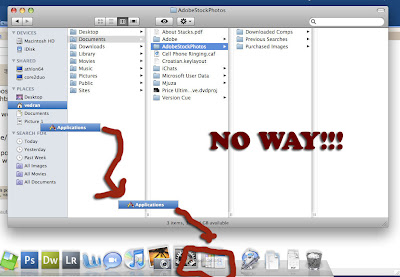
There are other problems as well. There is no easy way to launch finder window by keyboard. This seems odd because there are around 987 different keyboard shortcuts concerning finder/dock/etc but no keyboard shortcut to run finder. I actually do find it convenient to just press win-e and windows explorer shows up. So far I have managed to do launch finder by using two keyboard shortcuts (all of those are custom) and a click: command (in my case control)-D, then click on the desktop (to show finder menu) and then command-E. First command shows the desktop, the other one launches the new finder window. It is a bit inconvenient but I'm searching for a better solution. I could write a book about finder but let me just add some other annoyances. Keyboard navigation in finder is a like walking with one crutch but missing both legs. Opening of the folders and navigation is completely unintuitive, and I have no idea why would anyone think that enter/return key would be best suited for renaming files. I mean, there are like 3 ways to rename a file and there is only one way to launch it (command-down). I'm so used to launching files with enter (when browsing files with keyboard) that I searched the net and found a little program at returnopen.com which assigns enter for launching.
Display as I said in my previous post is not great. And I can only confirm it here. The vertical viewing angle is just horrible, not to mention inverse hinge which limits the movement of display, and have a nasty habit of trying to squeeze any cable you have behind your display. Font smoothing is not as bad as I may suggested at first and generally looks ok. But on some web pages text looks awful. I'll try other settings and report here but I seem to have little luck because I have trouble telling the difference.
Speaking of hardware, I did say that laptop is quiet, and I can only reaffirm it here. It really is extremely quiet, HDD is barely audible if you lean your head against the keyboard and cpu fan can't be heard when normally using the laptop. It can be heard when you play a game (wow for example), but it is anything but loud and comes silent very soon after you close the game. I have never heard it ramp up the speed while doing normal applications (photoshop, web, etc) which is excellent.
One (or is it like 10th?) more thing that bothers me about hardware is no hardware shock protection. Every manufacturer now includes disks on their laptops with sudden acceleration detection to park heads and prevent them from hitting the platters. This would be minor thing if there is some quick standby option. But frankly there isn't. When you close the lid or select stand by from the Apple menu, you have to wait at least 15 seconds (I need to time it though, but seems like ages) for the LED in the corner to start flashing (and the laptop is ready to be moved). I have no windows laptop to compare it to, but it seems that time can be shorter. Also lacking is hibernation as normal standby does waste power, and you can hear components whirring, and buzzing when you crane your neck to the keyboard.
Touchpad is a bit better as I firstly thought, probably as I get used to it though. But there is problem nonetheless. The touchpad is actually rather large and when you are typing my thumbs are touching the touchpad in the upper corners. This I'm afraid cannot be avoided because keyboard is leveled with touch pad. This contact is bad because my cursor then has a habit of running around the screen, and sometimes activating the dock. The option for detection of accidental mouse input is turned off, but I do think it needs a bit more tweaking.
Ctrl-w Ctrl-q shortcuts are somewhat confusing. Why is this that I can close every window in the program with ctrl-w, but I need ctrl-q to actually shut down the application itself? I can understand the inclusion of ctrl-q if say you have multiple open pictures in photoshop and you want to exit the program at once, but what is wrong with closing the program with ctrl-w if I'm closing the last window in the application?. Another "excellent" thing is that you can't close finder with ctrl-q. So you definitely have to use ctrl-w. All in all, you have to pay attention what program are you using, how many windows does it have open to decide to use ctrl-q or ctrl-w. This is just time wasting bullshit.
There is more bullshit when handling applications. Lets say you have firefox window minimized and then you switch focus to ms word by command-tab.Then after you are finished with word, you command-tab to firefox. But firefox won't maximize/restore automatically. You have to do it manually. This was even more confusing at first with that "red x on the window corner doesn't actually close the application" (or CRAP for short) policy. I can already see my old man freaking out when he sees it.
And there is this thing when ctrl-tabing there are occasions when you switch to your application but the main window doesn't have focus. I need to reproduce this problem more and see whats the problem though.
Sharing music with itunes is good, but somewhat disappointing because you can only listen to that shared music, nothing else really. Which is a shame. Even though you own the music it still isn't yours. And too bad I can't remotely sync my ipod.
Keyboard has music control shortcuts but they don't work always unfortunately. Volume shortcuts do work ok but it would be much better to have a different icon when the volume is muted or completely down. I'll do this more graphically if I have more time.
Speaking of keyboard, I'm completely dumbfounded why there are no alt key shortcuts. Something like alt-f to open file menu etc. Or there aren't any underlined menu choices. Is that so fucking hard to do?
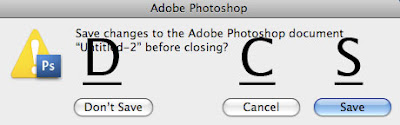
I was amazed that apache web server is included by default which is great news and it is activated by literally 3 clicks. PHP is included too, but you have to edit the .conf file by removing a comment from one line. If you don't know how to do it by following instructions on the web, you don't even know what programming is. So don't bother to criticize this.
Two days ago I was amazed by iWeb application. I thought it was just a crap web editor, but even though it is a crap web editor it is still amazing. Why for the name of baby jesus is that? It has great templates for your web site. It is extremely easy to just fill out the template pages and voila, you have professional looking website. There aren't like 10K templates though so I can imagine your site will look like other thousand's sites, but I still have to see a site made in iweb. And yes I have surfed a long time. So this is not really a problem. I think one can go even further and after creating your site with some iweb template, to manually edit/photoshop images associated with the pages so they can look almost completely different than the template. So yes, next time when somebody asks me to make a website about X, I'll just take a template, enter the text, remove or add an element here and there and presto, in 1h time I'll have a great looking web site which would take me like 2 weeks to do in dreamweaver. (and leaning much on csszengarden.com for inspriation). It is just a bit too bad that there aren't like 100 more templates;) There are sites who create templates just for iweb but they are not free unfortunately. Actually they are quite expensive and crappy looking.
I forgot to mention in my first post about this macbook that there is no mini-dvi to dvi (or at least vga) adapter included in the box. This makes me a bit sad because I'll have to order at least dvi adapter because I have external monitors for macbook waiting to be used. I'm not sure I could use (mini-dvi -> dvi) -> (dvi->vga) adapter but if it works I'll make sure to write about it (update: doesn't work).
Images of the laptop are arriving sooner rather than later. (and I have to test out lightroom workflow. God I hate those buzzwords.
No comments:
Post a Comment